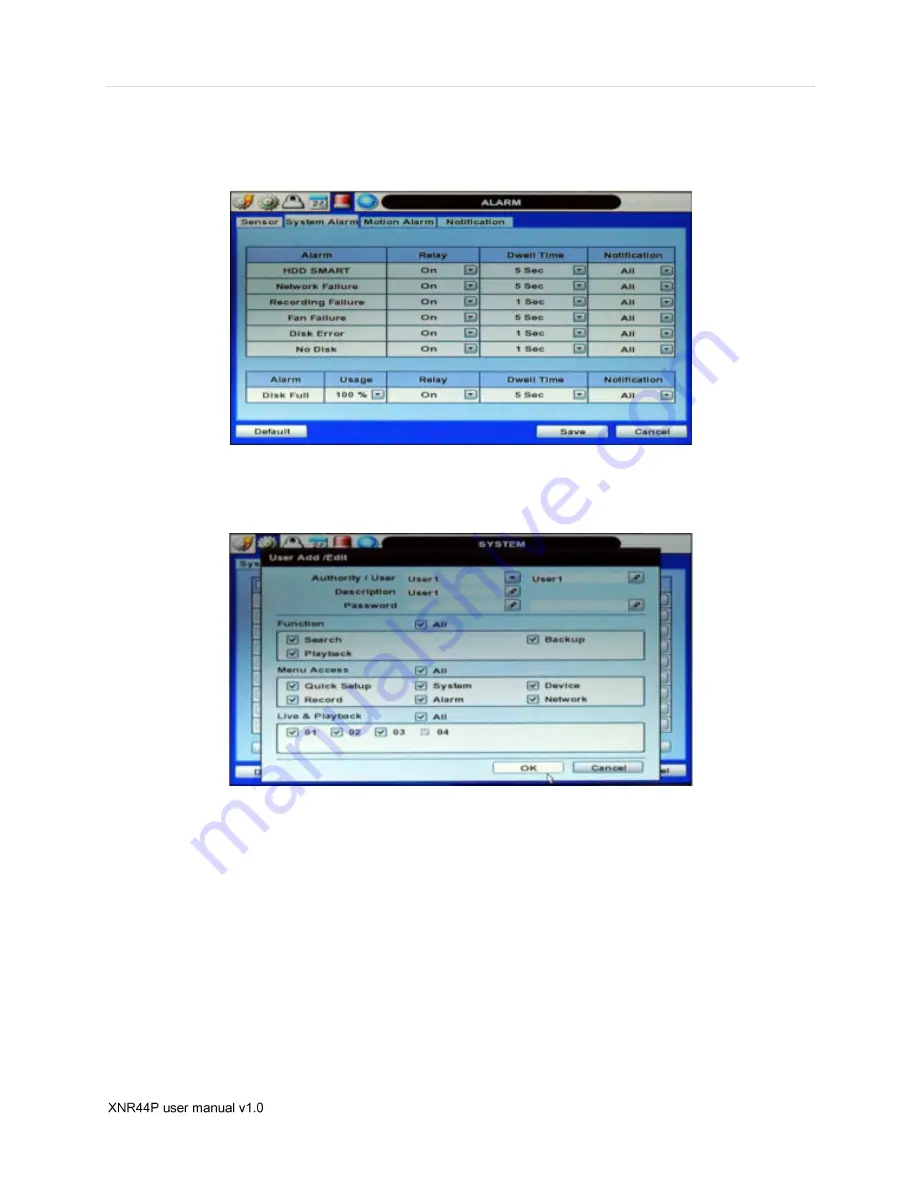
User’s Manual | 16
select “Zoom-In size(x1.5, x2, x2.5 or x3)” on zoom pop-up menu. After selecting, move a yellow box by using the mouse to
drag in the desired area of the camera to zoom. In order to go back to live display mode, please click “Zoom-In size” again.
When a camera is disconnected, a warning sound may be generated depending on the system settings. You can set the
warning sound from ‘Network Failure’ section on the System Alarm of the Alarm menu.
Admin level can set different level of authorization for each user. If a certain user is not allowed to view a certain live and
playback channel, then no image appears on the display screen. To setup, move to System menu and click ‘User’.
The ‘User Add/Edit’ popup page will appear like the screenshot below when admin level clicks the button ‘Add’ at the right
bottom. If Boxes are checked, The user can have an authorization to get access to each function and section.
3.3.5 Alarm Status
Intuitively, System alarm and Camera alarm will be displayed in icons. System alarm includes HDD S.M.A.R.T, Fan failure,
Disk Error and No Disk and Recording failure. Camera alarm displays network connection status, motion event and sensor
event from connected cameras. However, motion and sensor from camera will only be displayed when network camera
supports the motion and sensor.
[Alarm Deactivated] [Alarm Activated]
Содержание XNR44P
Страница 1: ...XNR44P 4 Channel NVR with PoE...
Страница 2: ......
Страница 3: ......
Страница 8: ...User s Manual 6 Chapter 1 XNR44P USER MANUAL...
Страница 9: ...7 Chapter 1 NVR...
Страница 20: ...User s Manual 18...
Страница 62: ...User s Manual 60 Chapter 2 CMS CLIENT SOFTWARE USER MANUAL...
Страница 66: ...User s Manual 64...
Страница 69: ...67 Chapter 1 NVR 6 4 2 SCREEN LAYOUT...
Страница 72: ...User s Manual 70...
Страница 81: ...79 Chapter 1 NVR...
Страница 84: ...User s Manual 82...
Страница 95: ...93 Chapter 1 NVR Chapter 3 MAC ACS CLIENT SOFTWARE USER MANUAL...
Страница 99: ...97 Chapter 1 NVR...
Страница 106: ...User s Manual 104...
Страница 107: ...105 Chapter 1 NVR Chapter 4 MOBILE PHONE SOFTWARE USER MANUAL...
Страница 108: ...User s Manual 106 8 MOBILE PHONE SOFTWARE USER GUIDE 8 1 iPhone application software...
Страница 109: ...107 Chapter 4 Mobile Phone Software User Manual...
Страница 110: ...User s Manual 108...
Страница 111: ...109 Chapter 4 Mobile Phone Software User Manual...
Страница 112: ...User s Manual 110...
Страница 113: ...111 Chapter 4 Mobile Phone Software User Manual...
Страница 114: ...User s Manual 112...
Страница 115: ...113 Chapter 4 Mobile Phone Software User Manual...
Страница 116: ...User s Manual 114 PTZ camera control is not available on the NVR system...
Страница 117: ...115 Chapter 4 Mobile Phone Software User Manual...
Страница 118: ...User s Manual 116...
Страница 119: ...117 Chapter 4 Mobile Phone Software User Manual...
Страница 120: ...User s Manual 118 8 2 Android application software...
Страница 121: ...119 Chapter 4 Mobile Phone Software User Manual...
Страница 122: ...User s Manual 120...
Страница 123: ...121 Chapter 4 Mobile Phone Software User Manual...
Страница 124: ...User s Manual 122...
Страница 125: ...123 Chapter 4 Mobile Phone Software User Manual...
Страница 126: ...User s Manual 124 PTZ camera control is not available on the NVR system...
Страница 127: ...125 Chapter 4 Mobile Phone Software User Manual...
Страница 128: ...User s Manual 126...
Страница 129: ...127 Chapter 4 Mobile Phone Software User Manual...
Страница 130: ...User s Manual 128 8 3 Using WAP 3G Connection...
Страница 131: ...129 Chapter 4 Mobile Phone Software User Manual...
Страница 132: ...130 FULL HD Network Video Recorder...
Страница 135: ...133 Appendix DynDNS Site Registration...
Страница 137: ...135 FULL HD Network Video Recorder...
Страница 139: ...137 Appendix Specification...






























