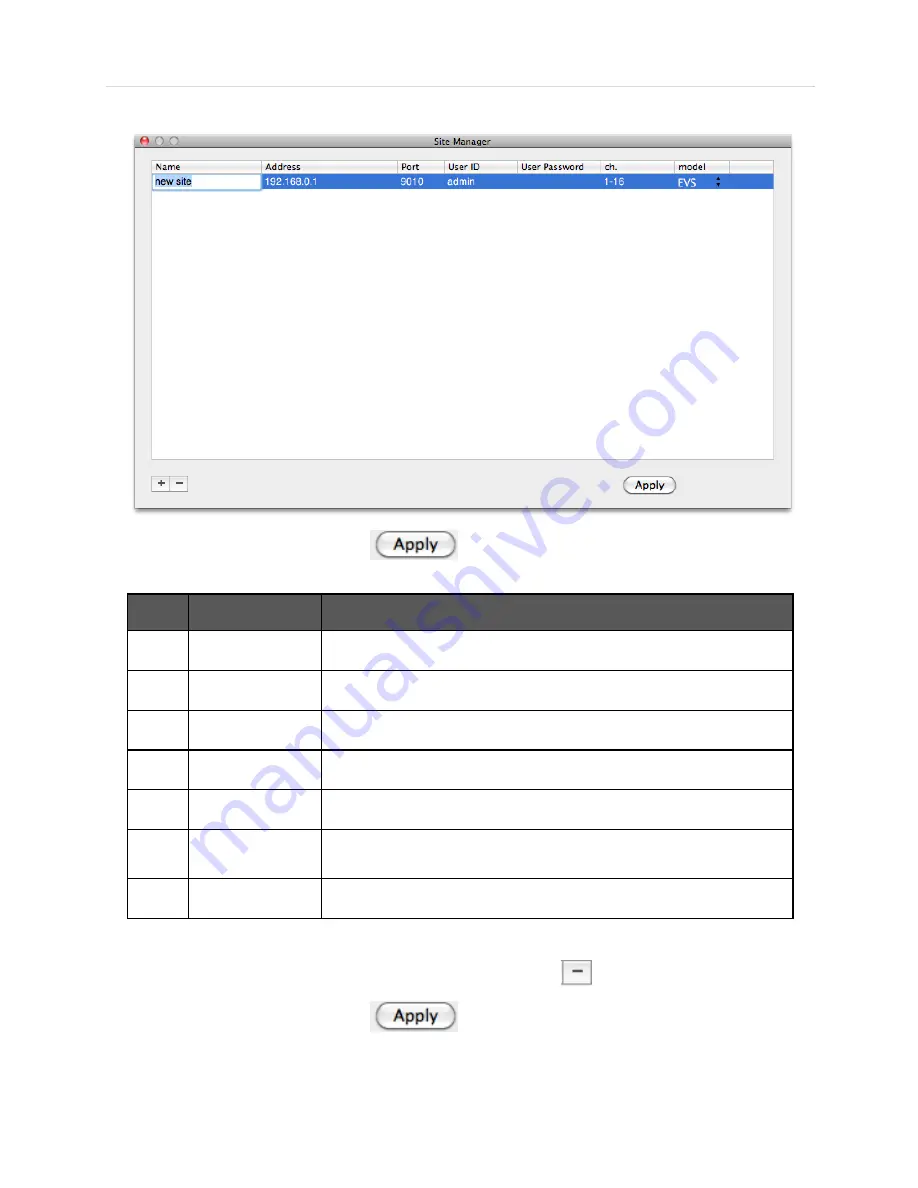
User’s Manual | 100
To fix, Double-Click on the item. For example, Double-click
“ New Site “ to change the name.
After modifications have been made, press
No.
Function
Description
1
Name
Fill in the name of the site to be registered
2
IP
Fill in the IP of the site to be registered
3
Port
Fill in the PORT No of the site to be registered ( Default 9010)
4
User ID
Fill in the ID of the DVR to be connected
5
User Password
Fill in the PW of the DVR to be connected
6
Ch.
Fill in channel of the site to be registered
( ex, 16 Ch DVR: 1-16 or Registered by Camera : 1,3,5,7,9)
7
Model
Select Model name of the DVR to be registered
Please double click the items, if you want to change the item from the registered information.
If you want to delete the registered DVR information, Select the DVR and click
After modifications have been made, press
Содержание XDR960
Страница 1: ...XDR960 8 16 Channel DVR User manual...
Страница 6: ...User s Manual 6...
Страница 8: ...User s Manual 8 Ground Screw 1 Set 1piece QVS Rear 1piece...
Страница 66: ...User s Manual 66 Chapter 2 ACS CLIENT SOFTWARE USER MANUAL...
Страница 67: ...67 Chapter 2 ACS Client Software User Manual...
Страница 90: ...User s Manual 90 Chapter 3 MAC ACS CLIENT SOFTWARE USER MANUAL...
Страница 91: ...91 Chapter 3 MAC ACS Client Software Manual...
Страница 101: ...101 Chapter 3 MAC ACS Client Software Manual...
Страница 102: ...User s Manual 102 Chapter 4 MOBILE PHONE SOFTWARE USER MANUAL...
Страница 103: ...103 Chapter 4 Mobile Phone Software User Manual...
Страница 104: ...User s Manual 104 8 MOBILE PHONE SOFTWARE USER GUIDE 8 1 iPhone application software...
Страница 105: ...105 Chapter 4 Mobile Phone Software User Manual...
Страница 106: ...User s Manual 106...
Страница 107: ...107 Chapter 4 Mobile Phone Software User Manual...
Страница 108: ...User s Manual 108...
Страница 109: ...109 Chapter 4 Mobile Phone Software User Manual...
Страница 110: ...User s Manual 110...
Страница 111: ...111 Chapter 4 Mobile Phone Software User Manual...
Страница 112: ...User s Manual 112...
Страница 113: ...113 Chapter 4 Mobile Phone Software User Manual...
Страница 114: ...User s Manual 114 8 2 Android application software...
Страница 115: ...115 Chapter 4 Mobile Phone Software User Manual...
Страница 116: ...User s Manual 116...
Страница 117: ...117 Chapter 4 Mobile Phone Software User Manual...
Страница 118: ...User s Manual 118...
Страница 119: ...119 Chapter 4 Mobile Phone Software User Manual...
Страница 120: ...User s Manual 120...
Страница 121: ...121 Chapter 4 Mobile Phone Software User Manual...
Страница 122: ...User s Manual 122...
Страница 123: ...123 Chapter 4 Mobile Phone Software User Manual...
Страница 124: ...User s Manual 124...
Страница 125: ...125 Chapter 4 Mobile Phone Software User Manual 8 3 Using WAP 3G Connection...
Страница 126: ...User s Manual 126...
Страница 127: ...127 Appendix DynDNS Site Registration...
Страница 131: ...131 Appendix Specification...
















































