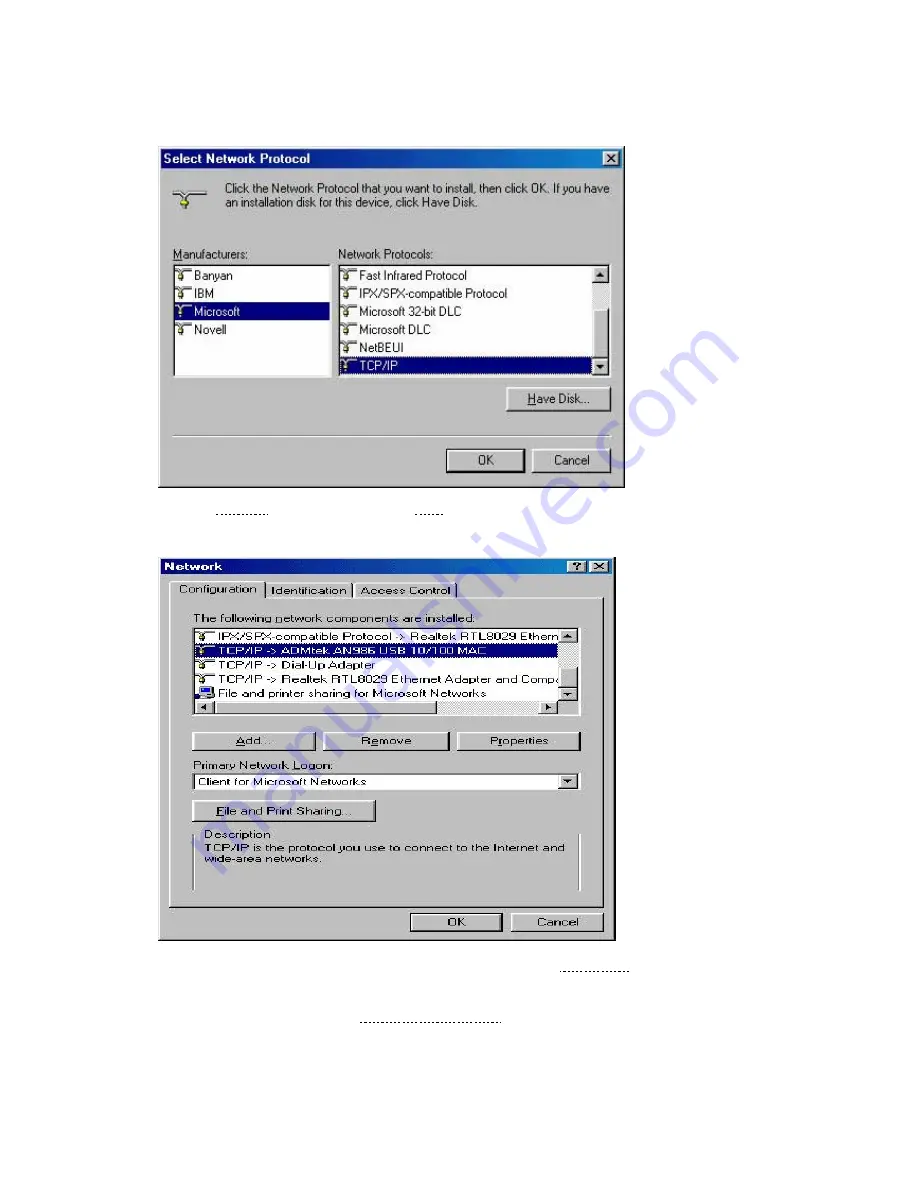
Select [TCP/IP] in right side, then click [OK] button.
Select
TCP/IP -> ADMtek AN986 USB 10/100 MAC
, and click [Properties] button.
:If you are setting Home networking or Internet sharing, set as follows:
In the following screen, select [Specify an IP address] and input IP address.
:IP address : 192.168.0.1
















