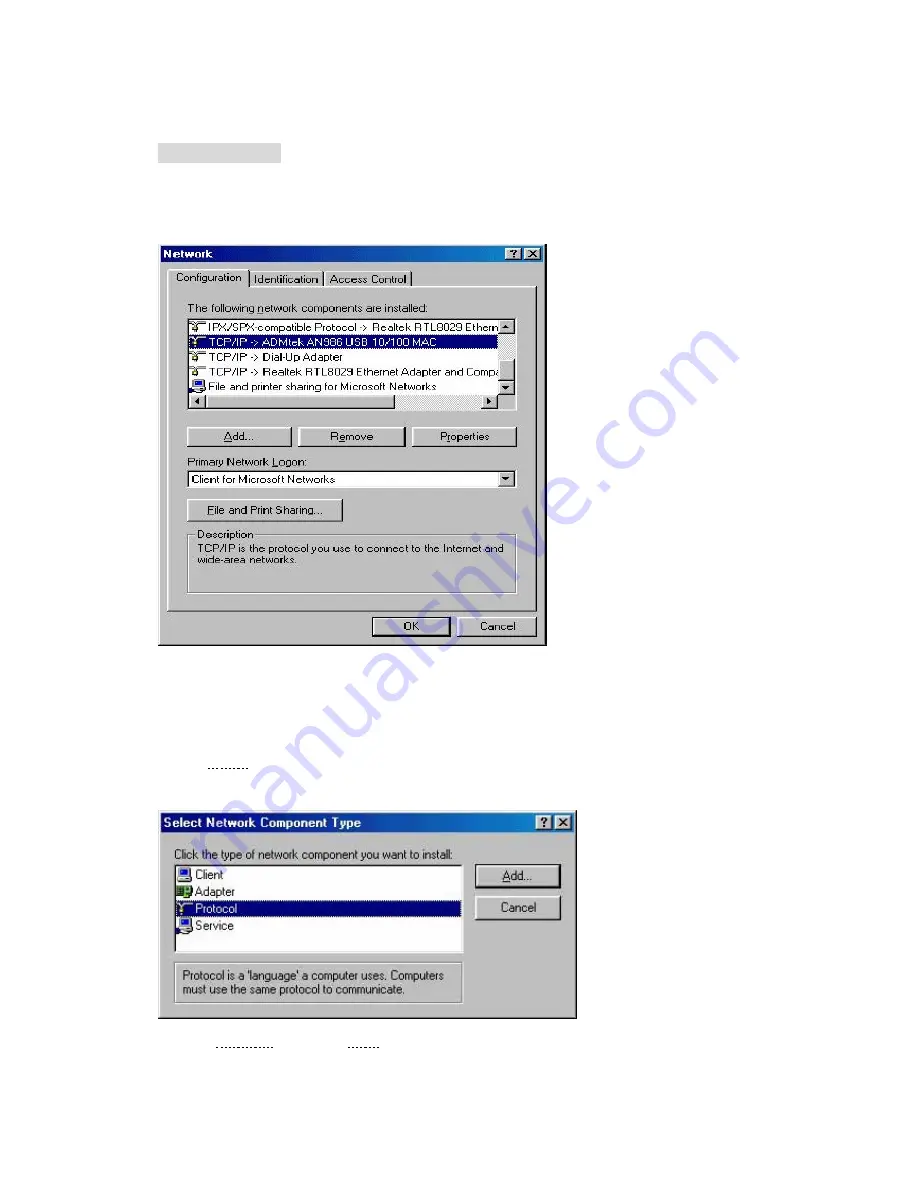
TCP/IP setting
Go to
Network Resources
TCP/IP
ADMtek AN 986 USB 10/100 MAC
and adjust
TCP/IP Settings.
If
“TCP/IP
ADMtek AN 986 USB 10/100 MAC”
is not shown in the network components,
“ TCP/IP PROTOCOL” should be added.
Click [Add..] button, then you will see the following screen.
Select [Protocol], then click [Add] button (A).
















