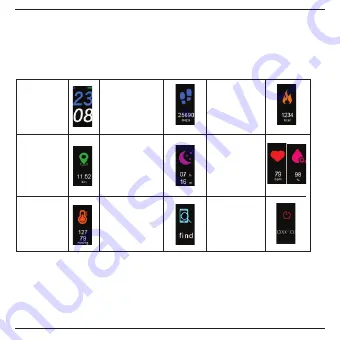
27
2. Personnaliser votre bracelet
Une fois la connexion réussie, appuyez sur [profile] (profil) en haut afin d’accéder aux paramètres de vos données
personnelles. Personnalisez et adaptez votre appli à l’aide de vos informations personnelles (sexe, taille, poids, date
de naissance, etc.)
3. Icônes de fonctions
Heure et date : Podomètre : Calories:
Distance : Moniteur de sommeil : Taux d’oxygène dans
le sang et
fréquence cardiaque :
Tension artérielle : Rechercher un Arrêt de l’appareil :
téléphone :
4. Synchroniser les données
Le traqueur d’activité synchronisera automatiquement les données la première fois que votre appareil est apparié/
connecté à l’appli. Pour obtenir les dernières données, faites glisser le cercle vers le bas. Les données incluent le
nombre de pas, la quantité de calories perdues, la distance, la date et l’heure. Ces données peuvent être consultées au
format quotidien, hebdomadaire et mensuel.
Содержание P330.88 Series
Страница 1: ...Colour fit activity tracker Copyright XD P330 88X...
Страница 3: ...3...
Страница 60: ...60...
Страница 62: ...Copyright XD P330 88X...








































