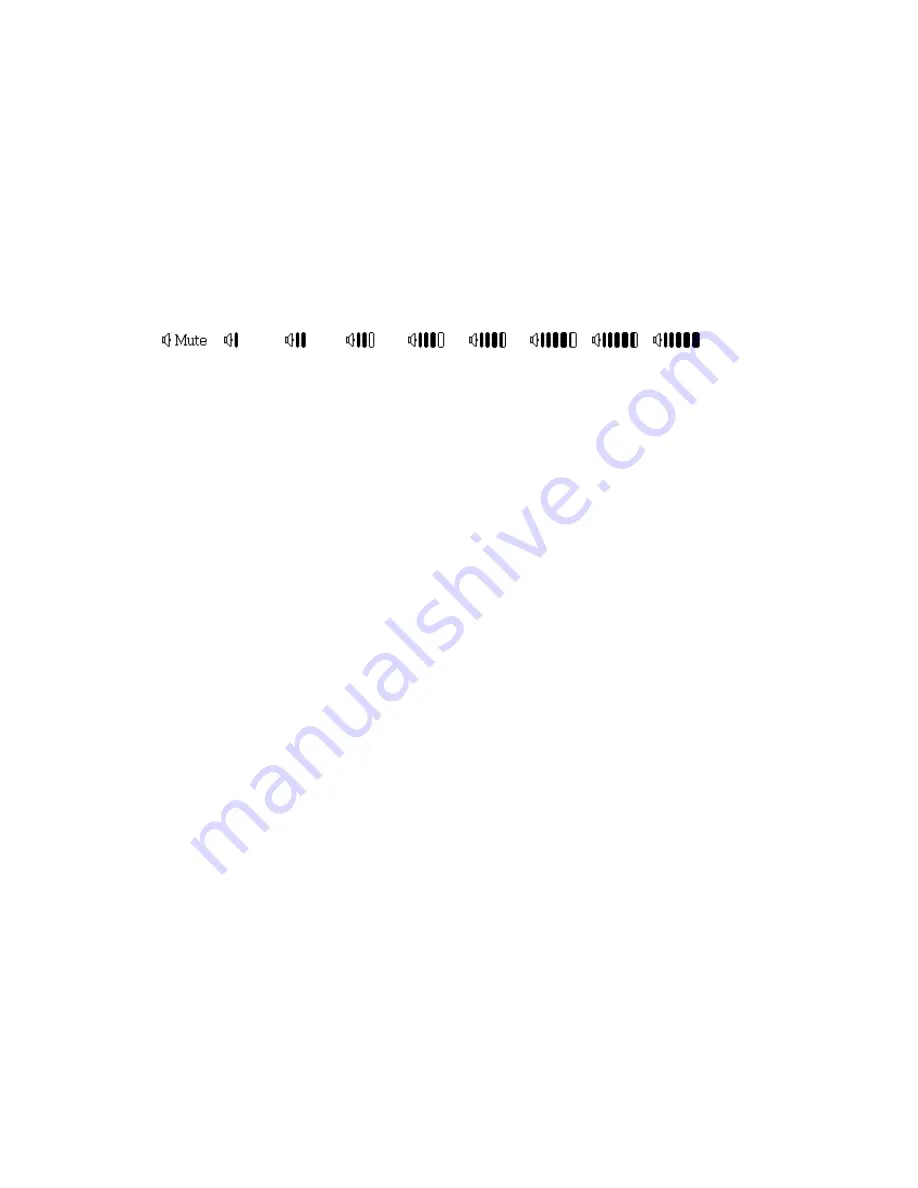
29
Adjusting the Volume
Use the Volume buttons to adjust the volume level.
Press the Volume Down (-) button to decrease the volume level and press the Volume Up (+) button to
increase the volume level. The volume level can be adjusted between 0 and 20. Pressing and holding
either button will continuously increase or decrease the volume level.
Different icons will appear depending on the volume level.
,
,
,
,
,
,
,
,
Содержание HD-500
Страница 1: ...PORTABLE EXTERNAL STORAGE MUSIC JUKEBOX User s Manual ...
Страница 19: ...14 ...
Страница 20: ...15 ...
Страница 21: ...16 ...
Страница 30: ...25 Setup This mode allows you to make configuration changes to the device Exit Back to Browser mode ...
















































