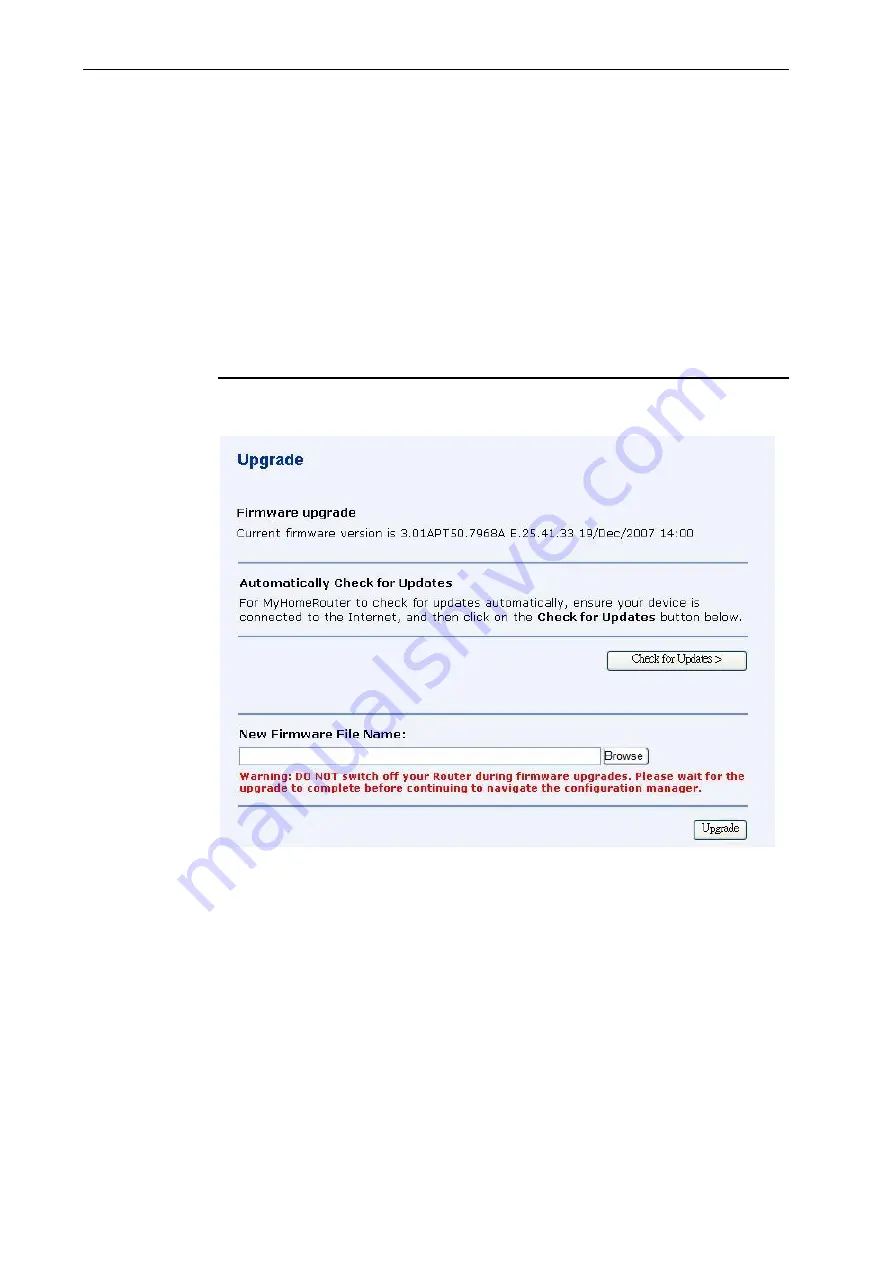
X7968r
User’s Guide
10
Admin
The System web page menu comprises:
Firmware Upgrade
Backup & Restore
Reboot
Remote Access
Change Password
Time Zone
Firmware Upgrade
This page displays the current version of the firmware and lets you upgrade to the latest
version.
Figure 70: Upgrading Firmware
To upgrade the firmware, you have two options:
Automatically check for the updates – Click
Check for Updates
button to pick up the
latest updates.
Specify the location of firmware file – Click
Browse
to specify the path where the
firmware files are located and click
Upgrade
.
60






























