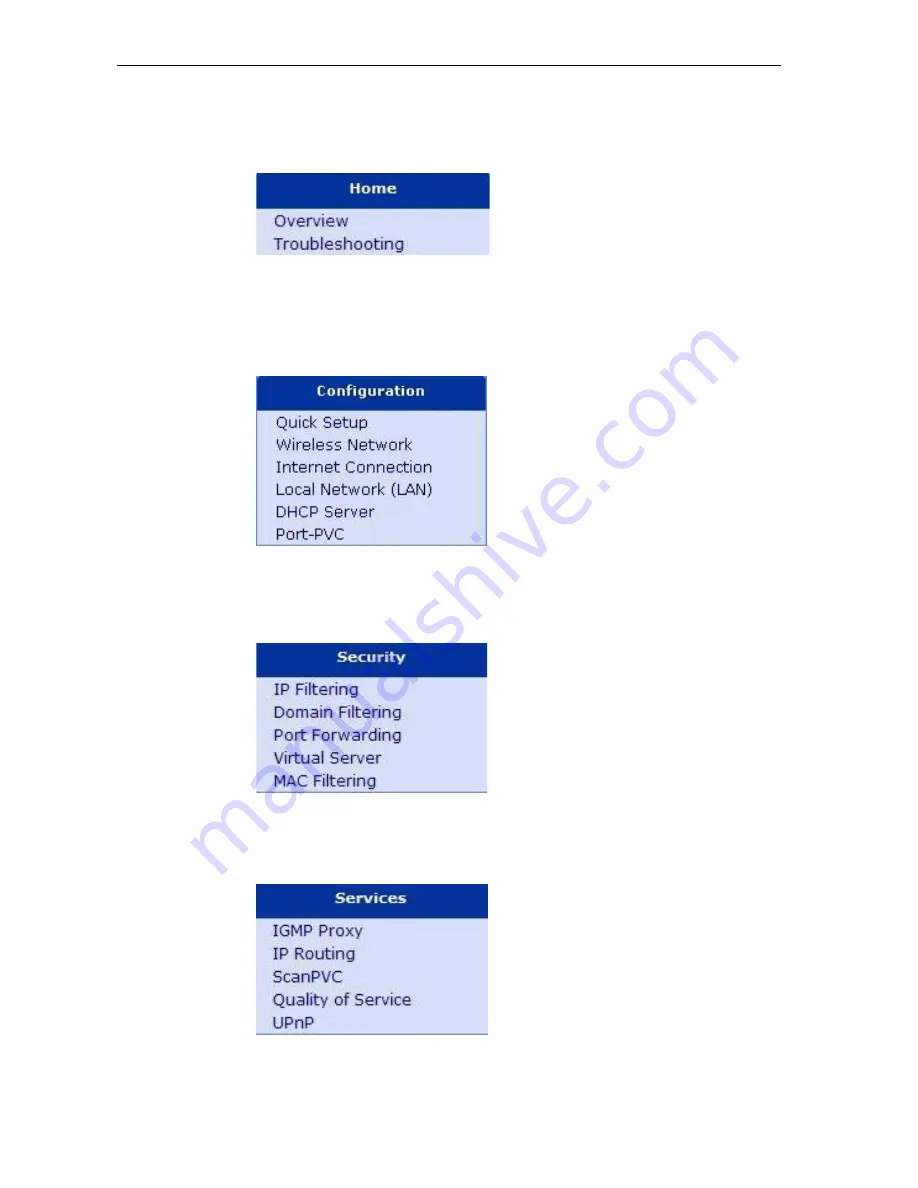
X7968r / X7967r / X7927r / X7922r
User
’
s Guide
12
The Menu comprises:
Home
:
provides overview and troubleshooting of the system. It includes the sub
menus Overview and Troubleshooting. By default, the page Overview is displayed
after the login.
Configuration
: provides information about the current configuration of various system
features with options to change the configuration. It includes the sub menus Quick
Setup, Wireless Network, Internet Connection, Local Network, DHCP Server, Vlan
Config and Port-PVC.
Security
: provides filtering, forwarding, and setting up the virtual server. It includes
the sub menus IP Filtering, Domain Filtering, Port Filtering, Virtual Server, and MAC
Filtering.
Service
: provides services such as IGMP Proxy (enabling the system to issue IGMP
host messages on behalf of hosts that the system discovered through standard IGMP
interfaces), IP Routing, ScanPVC, QoS (Quality of Service), and UPnP.
















































