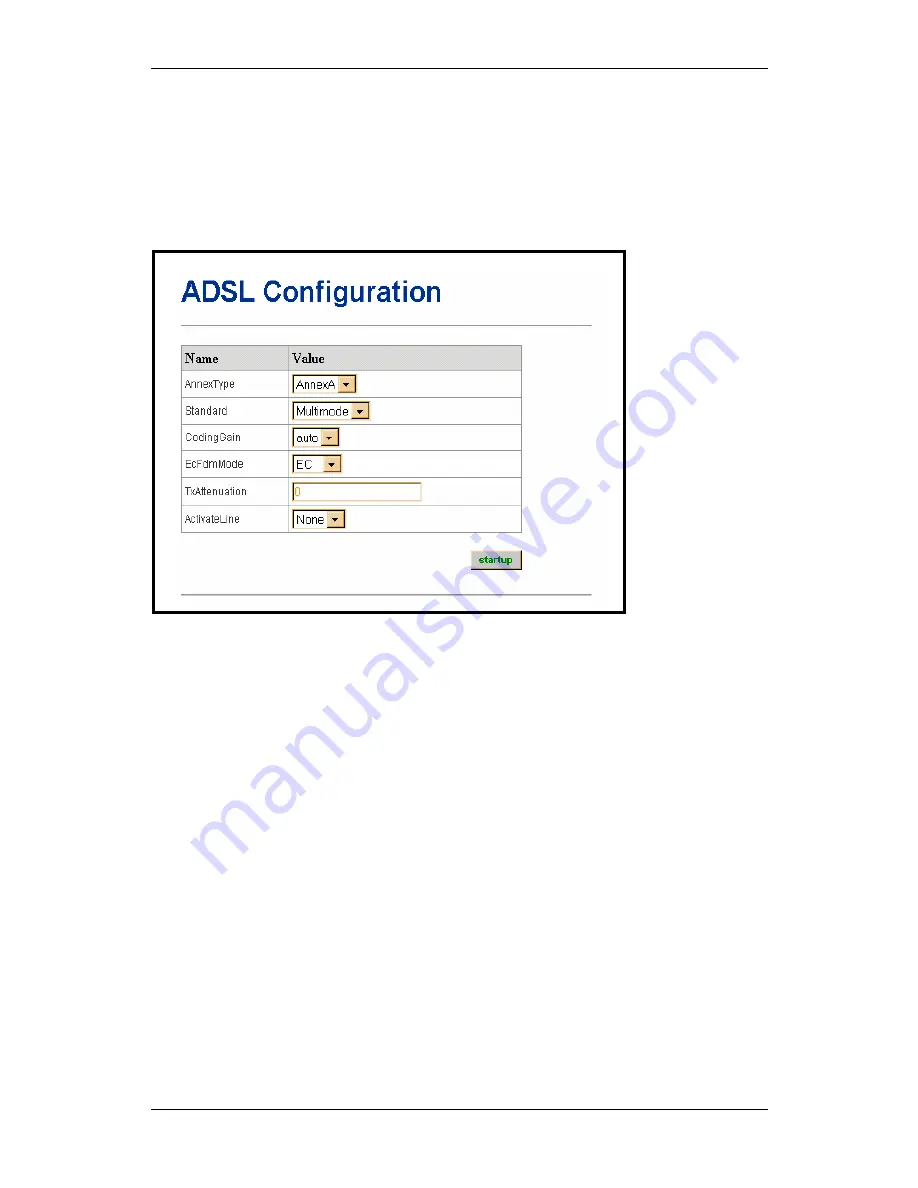
X7822r/X7822r
+
User’s Manual
Version 1.0
- 44 -
4.4 ADSL
Click on the
ADSL
link on the navigation bar to view the ADSL
Configuration table. This table shows the current ADSL settings,
including annex type, line standard, coding gain, EC/FDM mode,
line attenuation, and line activation.
AnnexType:
Choose an annex type from the drop-down menu.
The default for the device is Annex A.
Standard:
Choose a standard for signal coding for the ADSL line
from the drop-down menu.
CodingGain:
Choose a coding gain value from the drop-down
menu.
Ec/FdmMode:
Choose either EC or FDM mode from the
drop-down menu.
TxAttenuation:
Choose a value for line attenuation from the
drop-down menu.
ActivateLine:
Choose a value for activation of the ADSL line
settings. You may choose
Abort
to suspend activation of the
new ADSL settings until the next cold boot of the modem. If you
choose
Start,
you must also permanently save the settings in
order to reactivate the line. After the line has been reactivated,
the value in the ActivateLine box will be set to
None
.
Click on the
Startup
button to temporarily save the changes.
Please note that settings can only be permanently saved through
the
Maintenance
Æ
Save
interface.
Содержание X7822r
Страница 1: ...X7822r X7822r User s Manual Version 1 0 1...
















































