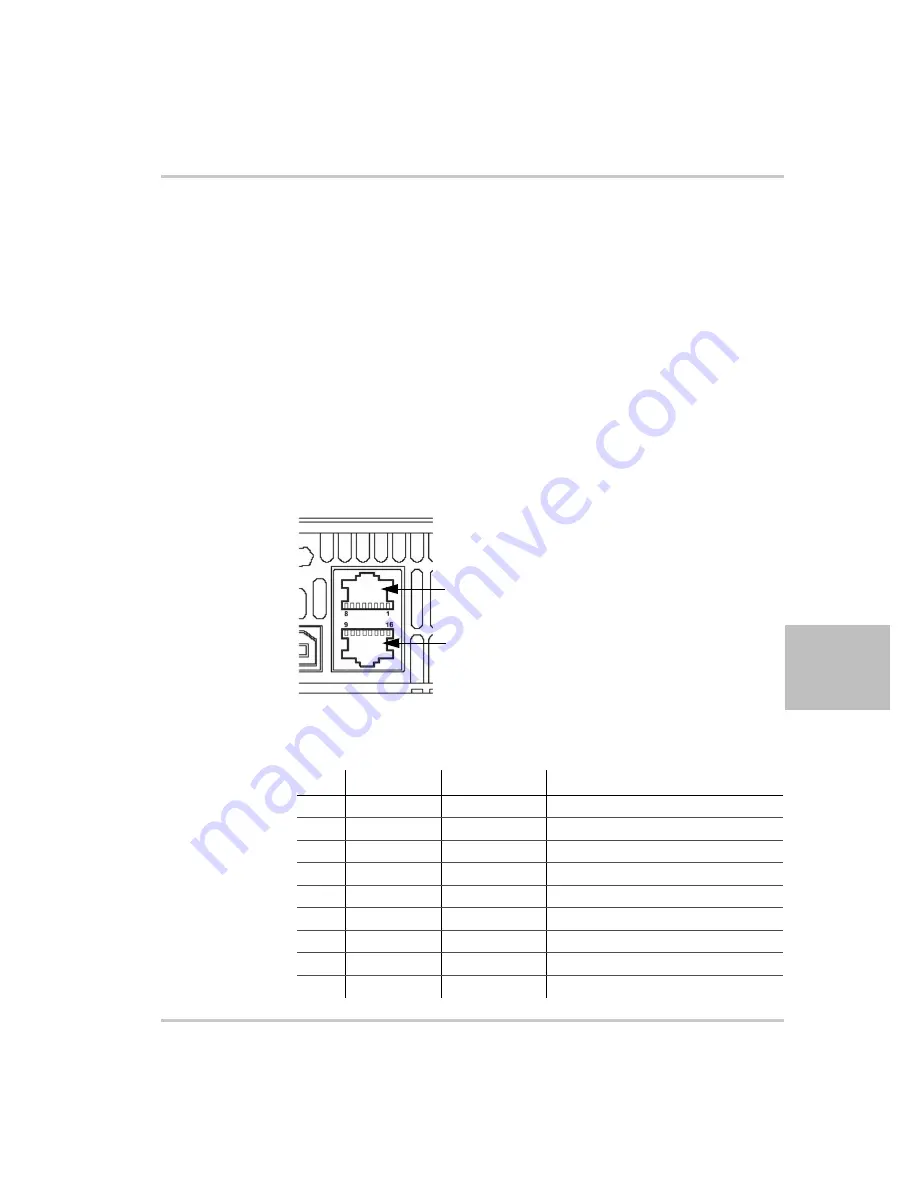
Hardware and Connection Setup
M370078-01
5-3
5
Hardware and Connection Setup
This section provides information on setting up the hardware and is
organized into setup for each hardware type. Once the setup has been
successfully completed, data can be sent to and responses received from
the power supply. Select which hardware interface to use and follow the
instructions and diagram for that hardware set up.
Configuring Remote Control Using RS-232
To configure remote control using RS-232:
1. Use the top J4 connector of the two 8-pin RJ-45 jacks, as shown in
,
to connect to the RS-232 remote interface.
2. Connect from PC to power supply using a cable that meets the
cabling specifications listed in Table 5-1.
Figure 5-1
Remote Control Connectors
Table 5-1
Remote Control Connector Pins and Functions J4 and J6
1
Pin
Reference
Direction
Function
J4.1
RX-232
Input
RS-232
J4.2
TX-232
Output
RS-232
J4.3
RXD+
Input
RS-485 receiving
J4.4
RXD–
Input
RS-485 receiving
J4.5
TXD+
Output
RS-485 transmitting
J4.6
TXD–
Output
RS-485 transmitting
J4.7
GND
–
Ground
J4.8
NC
–
–
J6.9
NC
–
–
J4:
RS-232 and RS-485
connector in port
J6:
RS-232 and RS-485
connector out port
Содержание Watt Series Programmable DC Power Supply XG...
Страница 2: ......
Страница 3: ...XG 850 Watt Series Programmable DC Power Supply Operating Manual...
Страница 6: ......
Страница 18: ...xvi...
Страница 30: ...1 8...
Страница 52: ...Local Operation 3 8 M370078 01 Figure 3 3 Front Panel Menu System...
Страница 82: ...Local Operation 3 38 M370078 01 The SCPI command s for these instructions are SYSTem channel s REMote STATe...
Страница 86: ...Local Operation 3 42 M370078 01 Figure 3 5 Split Supply Operation V V Common Power Supply Power Supply Load...
Страница 126: ...Analog Programming APG and Isolated Analog Programming ISOL 4 34 M370078 01...
Страница 198: ...5 72...
Страница 262: ...A 36...
Страница 284: ...IX 4...
Страница 285: ......
















































