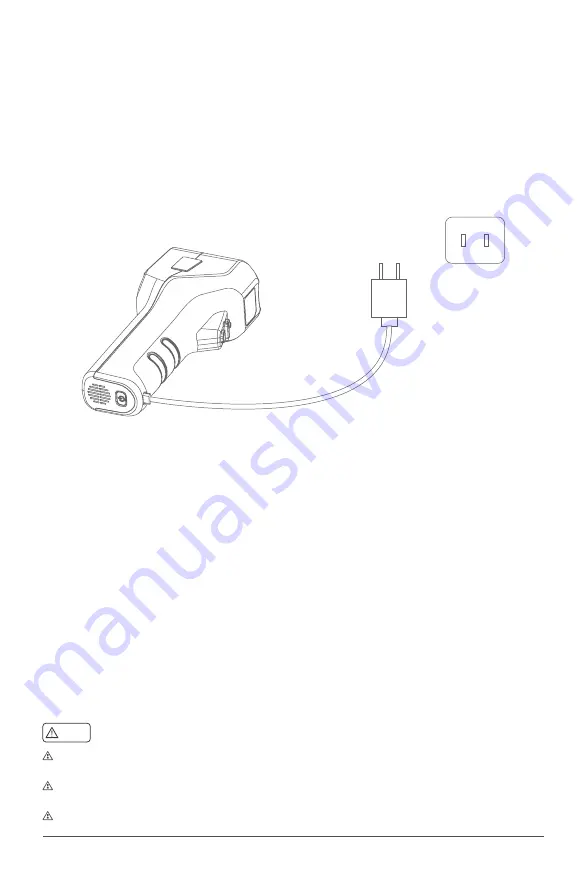
www.xa.com
16
DO charge the ControlStick with XAG's charging device, otherwise, user shall be held liable for any
product failure or damage arising from charging with non-XAG devices.
Keep the ControlStick away from water while it is being charged or in use as it is not waterproof. User
shall be responsible for any failure or damage caused by the device's exposure to water.
This device has a single LTE antenna and is designed for applications with low data transfer rates.
Prepare ACS2
Charging
Put the Type-C cable end into the charging port of the ACS2 ControlStick and the USB end into the
adapter before plugging it in. While charging the ControlStick with a fast-charging adapter, the power
indicator will flash rapidly with a voice prompt "Fast Charging". When the ControlStick is fully charged
(the ControlStick will switch itself off if it is not connected to an aircraft), the power indicator turns solid
green.
ON/OFF
When the ControlStick is OFF, press and hold the power button for at least two seconds until all six
indicators flash simultaneously. By this time, release the button and then long press it again for more
than two seconds until you hear a voice prompt from the ControlStick, indicating that it is turned on.
Wait for a few seconds until the third indicator turns from slow flashing green to OFF, indicating that the
ControlStick has completed initialization and is ready to work.
When the ControlStick is ON, press and hold the power button for at least two seconds until all six
indicators flash simultaneously. By this time, release the button and then long press it again for more
than two seconds until all six indicators go out simultaneously, indicating that it is turned off.
Note






























