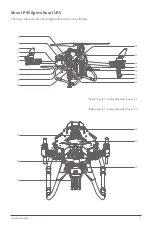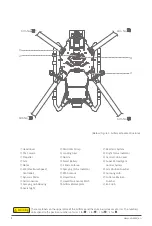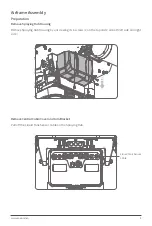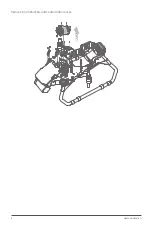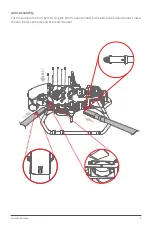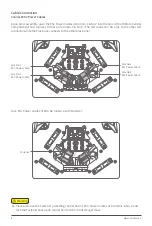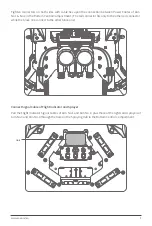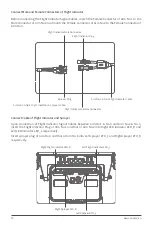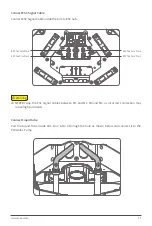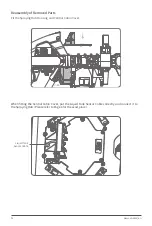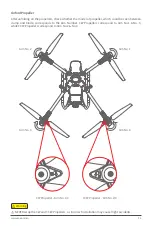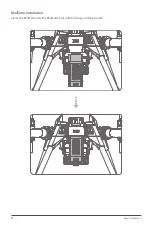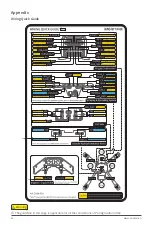www.xa.com/en
15
Switch On/Off Battery
Long-press twice to switch on/off the battery. After connecting the drone or the charger, long-press the
battery button for at least 1 second until all the battery level indicators flash synchronously. Then long-press
for another second until the battery beeps and the status indicator is ON/OFF, which means the battery
switches on/off successfully.
Charge with Auto SuperCharge Station
Charge Battery
Please charge the battery with Auto SuperCharge Station or Intelligent SuperCharger. When
reaching full charge, the battery will switch off and the Auto SuperCharge Station or the Intelligent
SuperCharger will stop charging automatically.
Smart Battery Preparation
About Indicator / Button
There are 1 power button and 6 indicators on the smart battery screen.
Solid: Normal
Slow Flash:
Overcooled
Fast Flash:
Overheated
Double Flash:
Error
Battery Level Indicator Battery Status Indicator Power Button