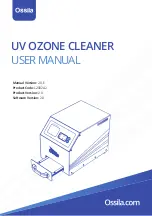- 11 -
Replacing Heating Element
Micro Hot Air Pencil
Steel Pipe
Nut
Nozzle
Screw Cap
Heating Element
Silcone Grip
Handle
1. If the unit is currently on, place the micro hot air pencil in the holder
and allow the pencil to run through the cool down phase. The
display will read “---” and the air will stop flowing.
2. Turn off the unit and unplug it from the power source.
3. Allow the unit to reach room temperature before proceeding.
4. While grasping the silicone grip, unscrew the black thread head.
5. Pull the steel pipe, nut, nozzle, and thread head off and set them
aside.
6. Grasp the metal plug and play heating element and pull straight out
from the handle.
7. Replace the metal plug and play heating element with the new one.
8. Reassemble the steel pipe, nut, nozzle, and thread head, then
place them over the heating element and screw them back to the
base of the handle. Do not over tighten.
Содержание 9050-PRO
Страница 1: ...X TRONIC USA X Tronic Model 9050 PRO Instructions...
Страница 2: ......
Страница 15: ......