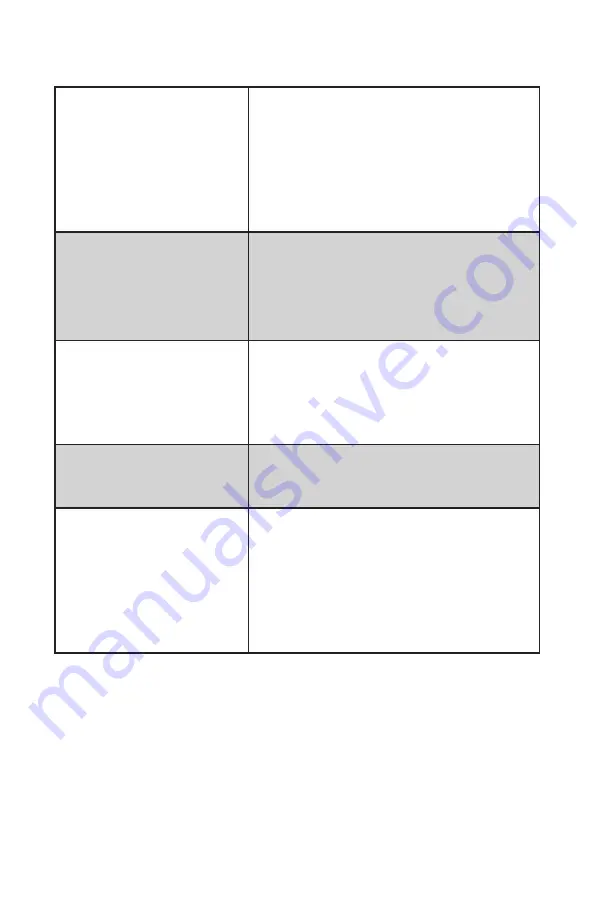
- 10 -
Troubleshooting Guide
Nothing appears to happen
when turning on the unit
•
Check to ensure that the unit is plugged
in
•
Make sure that the plug used is
grounded
•
Make sure the main breaker in the
house is not tripped
•
Contact the manufacturer
Micro hot air pencil not
getting hot
•
Ensure the unit is plugged into a
grounded outlet
•
Ensure the power switch is turned on
•
Replace the heating element
•
Contact the manufacturer
No/insufficient airflow
•
Ensure there are no blockages in the
nozzle or hot air pencil shaft
•
Adjust the air flow knob to a higher
setting
•
Contact the manufacturer.
Unit is vibrating across
workstation
•
Ensure red screws are removed from
bottom of unit
•
Contact the manufacturer.
Noisy unit
•
Ensure the unit is on a flat, level
surface
•
Ensure red screws are removed from
bottom of unit
•
Ensure all of the screws and brackets
are secure
•
Contact the manufacturer
Содержание 9050-PRO
Страница 1: ...X TRONIC USA X Tronic Model 9050 PRO Instructions...
Страница 2: ......
Страница 15: ......





























