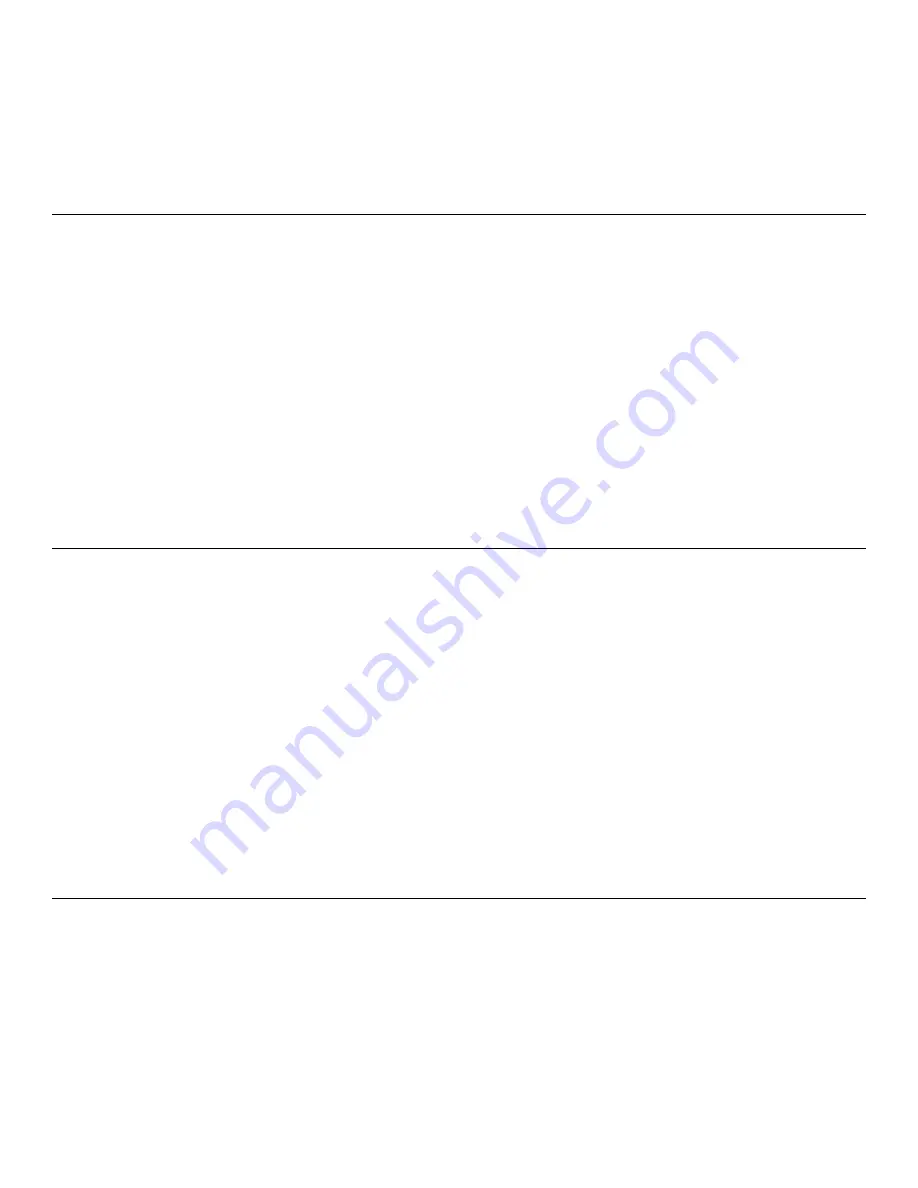
Page 16
6.
PGM: XX YY
appears in the display. YY indicates the second light source in the sequence. For example,
PGM:CW HR
indicates that Cool White Fluorescent is the first source and Horizon is the second source in the
sequence.
7. Repeat step 2 for the remaining light sources in the sequence.
8. Press
the
Set/Save
Button to save the program.
Program Saved
appears in the display. You are now finished with
programming the SpectraLight III.
9. To change the program at any time, repeat the above sequence of steps and any previous program is erased.
Running the Program
To run the program on a single unit, proceed as follows:
1. Press the Run button. The unit indicates “L/AUTO” in the display.
2. The SpectraLight III runs the program. The sources are powered in the sequence you programmed. The program
continually runs until you press the Source Off button.
To run the program in a Master/Slave Setup (daisy chain configuration), proceed as follows:
1. Press the Run button twice on the master unit. The unit indicates “R/AUTO” in the display.
2. The SpectraLight III runs the program. The sources are powered in the sequence you programmed on the master
and slave units. The program continually runs until you press the Source Off button on the master unit.
Note:
You should not press the UV source button while the program is running. If this occurs, the program will stop
regardless if it is finished. You must press another source button to reset the unit and then run the program again. If you
need UV in the program, you must re-program the unit. Follow the instructions described in "Programming the
SpectraLight III".
Using the Automatic Shut-Off Feature
The SpectraLight III Daylight lamps have the shortest life among all the lamps in the unit. To reduce the frequency of
Daylight lamp replacement, the SpectraLight III has a feature called “Automatic Shut-Off.” This feature automatically
switches the lamp source from Daylight to Cool White Fluorescent after a period of five minutes. This feature is helpful if a
user leaves the booth with the Daylight source selected and does not switch to another source. The Automatic Shut-Off
feature is automatically enabled and is indicated by an * in the display.
You can temporarily disable the Automatic Shut-Off feature. To do so, proceed as follows:
1. While the Daylight source is selected, press the Daylight button.
2.
AUTO SHUTOFF DE-ACTIVATED
appears in the display. Notice that the * no longer appears in the display.
3. If the Daylight lamp is powered for more than five minutes, it remains selected until you select another source.
The Automatic Shut-Off Feature is enabled again by turning the Daylight source off and then on again. To do this,
proceed as follows:
1. While the Daylight source is selected, press the Source Off button. The Daylight source is turned off.
2. Press the Daylight source button.
DAYLIGHT *
appears in the display. The Auto Shut-Off is enabled.
Resetting the Lamp Time Meter
The SpectraLight III allows the user to replace lamps. After lamp replacement, you should reset the time meter for the new
lamp. To reset the lamp time meter, proceed as follows:
1. Press and hold the source button for the replaced lamp for five seconds.
2.
PRESS SET/SAVE TO CONFIRM RESET
appears in the display.
3. Press
the
Set/Save
button.
4. The hours are set to zero (0).
Содержание SpectraLight III
Страница 1: ...SpectraLight III Operation Manual ...
Страница 19: ......



















