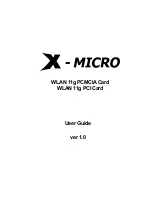7
NOW.
1.
After the computer restarted, insert the Wireless LAN PCMCIA Adapter into the empty PC Card slot. For
PCI Adapter user, please insert PCI Adapter into the empty PCI slot before restart computer.
Your PC should detect the new hardware automatically.
2. Continue
with
Installation setup
.
Select “
Yes, I want to restart
my computer now.
” and click
“
Finish
” to restart the
computer.
Содержание XWL-11GCAR
Страница 1: ...WLAN 11g PCMCIACard WLAN 11g PCI Card User Guide ver 1 0...
Страница 22: ...20 Cliquezsur CtinueAnyway pourcontinuer Cliquez Finish pourterminer l installationdunouveau mat riel...
Страница 27: ...25 Selecteer Yes Iwantto restartmycomputernow enklikop Finish omde computeropnieuwopte starten...
Страница 29: ...27 Klikop ContinueAnyway omdoortegaan Klikop Finish omde installatievandenieuwe hardwaretevoltooien...
Страница 34: ...32 Selezionare Yes Iwantto restartmycomputernow e fareclicsu Finish per riavviareilcomputer...
Страница 36: ...34 Fareclicsu Continue Anyway percontinuare Fareclicsu Finish per completarel installazionedel nuovohardware...
Страница 41: ...39 Seleccione Yes I want to restart my computer now y haga clic en Finish para reiniciar el ordenador...
Страница 43: ...41 Haga clic en Continue Anyway para continuar Haga clic en Finish para completar la instalaci n del hardware...
Страница 48: ...46 Seleccioneaop o Yes I wanttorestartmycomputer now ecliqueem Finish parareiniciarocomputador...
Страница 50: ...48 Cliqueem Continue Anyway paraprosseguir Cliqueem Finish para concluirainstala odonovo hardware...
Страница 54: ...52 Next InstallShieldWizard InstallShield Next...
Страница 55: ...53 Yes Iwantto restartmycomputernow...
Страница 56: ...54 2 1 PCMCIA PC PCI PCI 2 Yes Iwantto restartmycomputernow...
Страница 57: ...55 Continue Anyway Finish...
Страница 58: ...56 3 WirelessNetworkConnection Properties UseWindowsto configuremywirelessnetworksettings OK...
Страница 59: ...57...
Страница 61: ...59 Next InstallShield Wizard Next...
Страница 62: ...60 Yes I want to restart my computer now...
Страница 63: ...61 2 1 PCMCIA PCI PCI PCI 2 Installation setup Yes I want to restart my computer now Finish...
Страница 64: ...62 Continue Anyway Finish...
Страница 65: ...63 3 Windows...
Страница 66: ...64...
Страница 67: ...www x micro com...