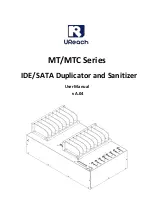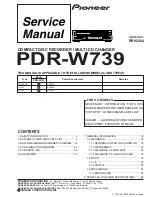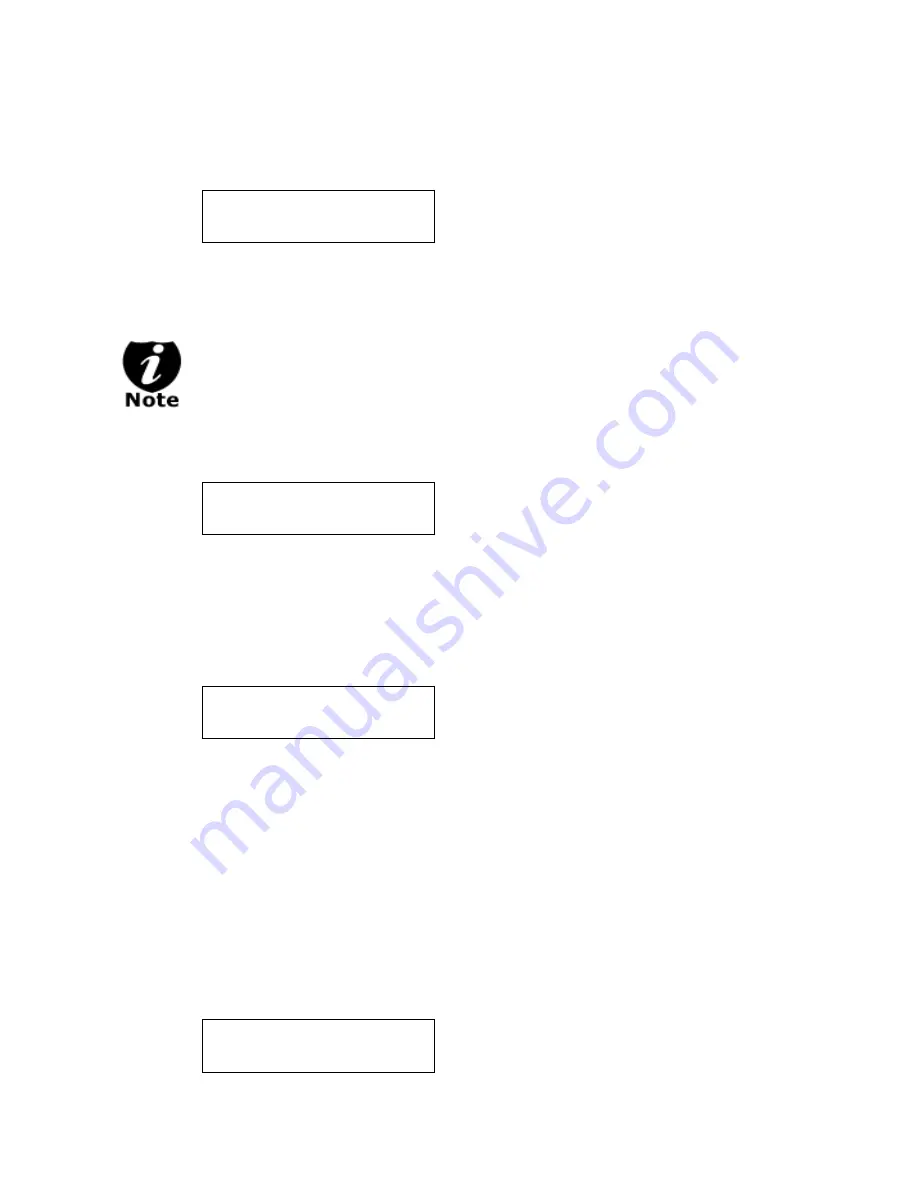
- 14 -
From 1 of the 3 choices above, press the
ENT/Enter
button to submit your selection.
If you have chosen to create a new partition/image, you should see the following screen
after you submit your selection.
Please refer to the
“Input Name and Number”
section of
“Chapter 2: Getting to know
your System
”
to enter the desired title. Then press the
ENT/Enter
to continue to the next
step.
After you submitted a hard drive partition/image name, the system will
automatically append a partition/image name suffix of .VEF.
If you have chosen to overwrite one of the existing partitions/images, you should see the
following screen after you submit your selection.
Then press
ENT/Enter
to continue to the next step.
If you have chosen
Auto Generate
, Then precede to the next step.
Step 5:
Please place your master disc into the Reader or the 1
st
Writer if there’s no Reader
installed in your system. Once the system recognizes your master disc, the loading
progress screen will be displayed, as show below:
Step 6:
Once the loading process is completed, you should see the following screen:
4012MB indicates the total capacity of your
master disc.
FUN1.VEF indicates the name of the
partition/image where the data is being loaded
into.
10% indicates the current percentage of the
master disc that has been loaded into the hard
drive.
401MB indicates the current amount data from
the master disc that has been loaded into the
hard drive.
Edit Partition Name
[ ]OK?
This Will Overwrite
[FUN1.VEF ]OK?
Loading... 4012MB
FUN1.VEF 10% 401MB
Load Partition OK!
Press OK to Continue