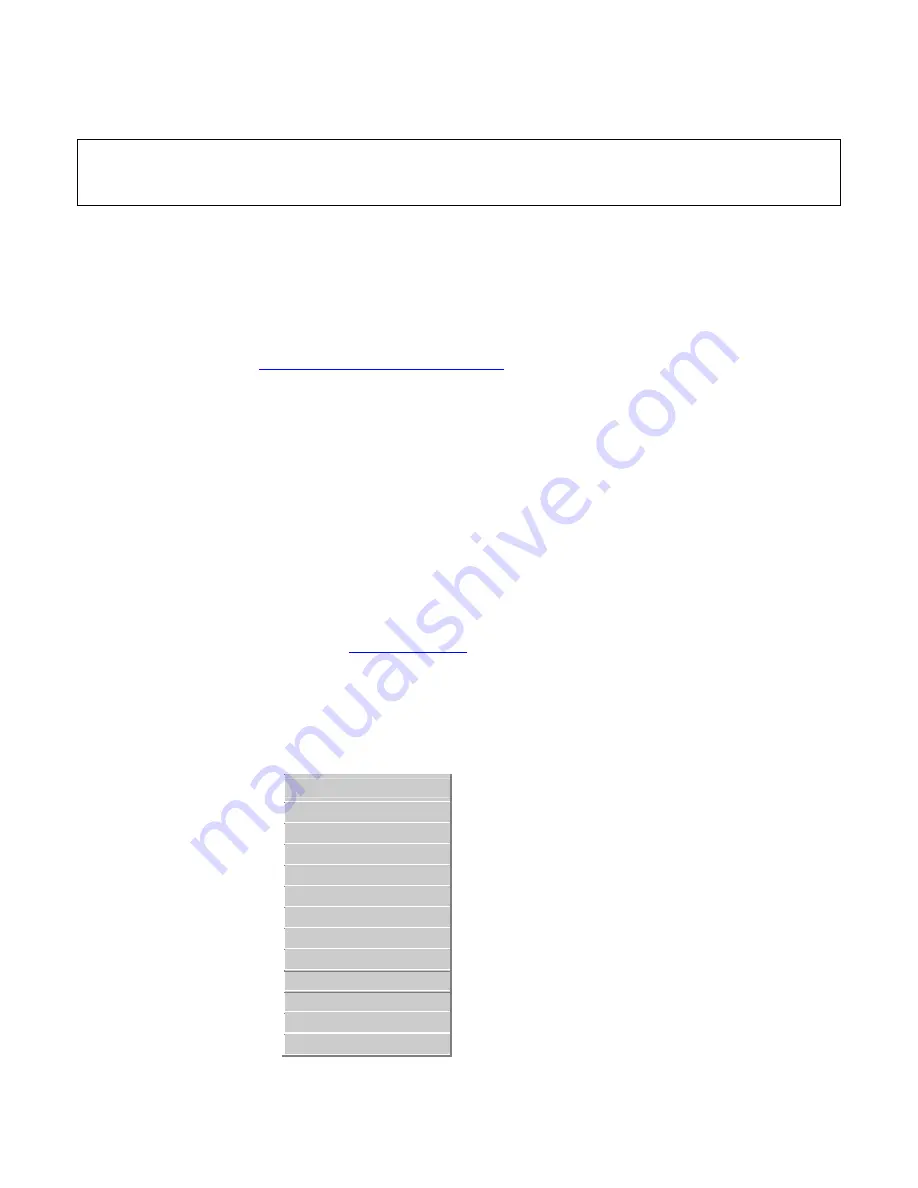
Thermal Printer Installation Procedure
Page 2 of 7 3/1/2007
Thermal Printer Installation Procedure
Thermal printers must use a parallel or USB connection.
Serial connections are not supported.
1) Download Java from Sun Microsystems.
Installation of a thermal printer requires that the web browser has Java installed.
THIS MUST
BE DONE,
or else trying to print a thermal label directly from the web browser will not work!
You will find a link to Sun’s website located on the Services pull-down menu under the
Frequent Questions option. Click on the Sun Microsystems link, and this will take you to a
download page:
http://www.java.com/en/index.jsp
. There will be a link labeled “Java Software
Download”. Click on it and then click on “Begin Download”, and then the Java installation
procedure will usually begin automatically (although in some instances you may then have to
click on the “Manual Download” link). You will then be prompted to accept a licensing
agreement. After the license agreement has been accepted, choose to do a typical installation
and click Next. Once that step has completed choose Finish. A message will be displayed to
tell you that Java has been successfully installed. You now need to check to see if you have the
necessary printer drivers.
2) Download the printer driver if necessary.
If the thermal printer is displayed on the Windows printer window, there may be no need to
perform this step. If your thermal printer is not displayed, you will definitely need to download
the required printer driver. If you are using a Zebra/Eltron printer, you can download the
necessary driver by going to
www.zebra.com
. Note that you should actually be able to use the
links in this document to go directly to the pages mentioned.
The following are the most common Zebra/Eltron Thermal Printers, but there are others in use
besides those listed below: (Note: the Eltron 2543 is manufactured specifically for UPS, and
most likely will not work with anything but UPS Worldship.)
LP 2443 (Eltron Orion)
LP 2722
LP 2742
LP 2824
LP 2844
LP 2844-Z
TLP 2722
TLP 2742
TLP 2844
TLP 2844-Z
TLP 3742
TLP 3842
TLP 3844-Z







