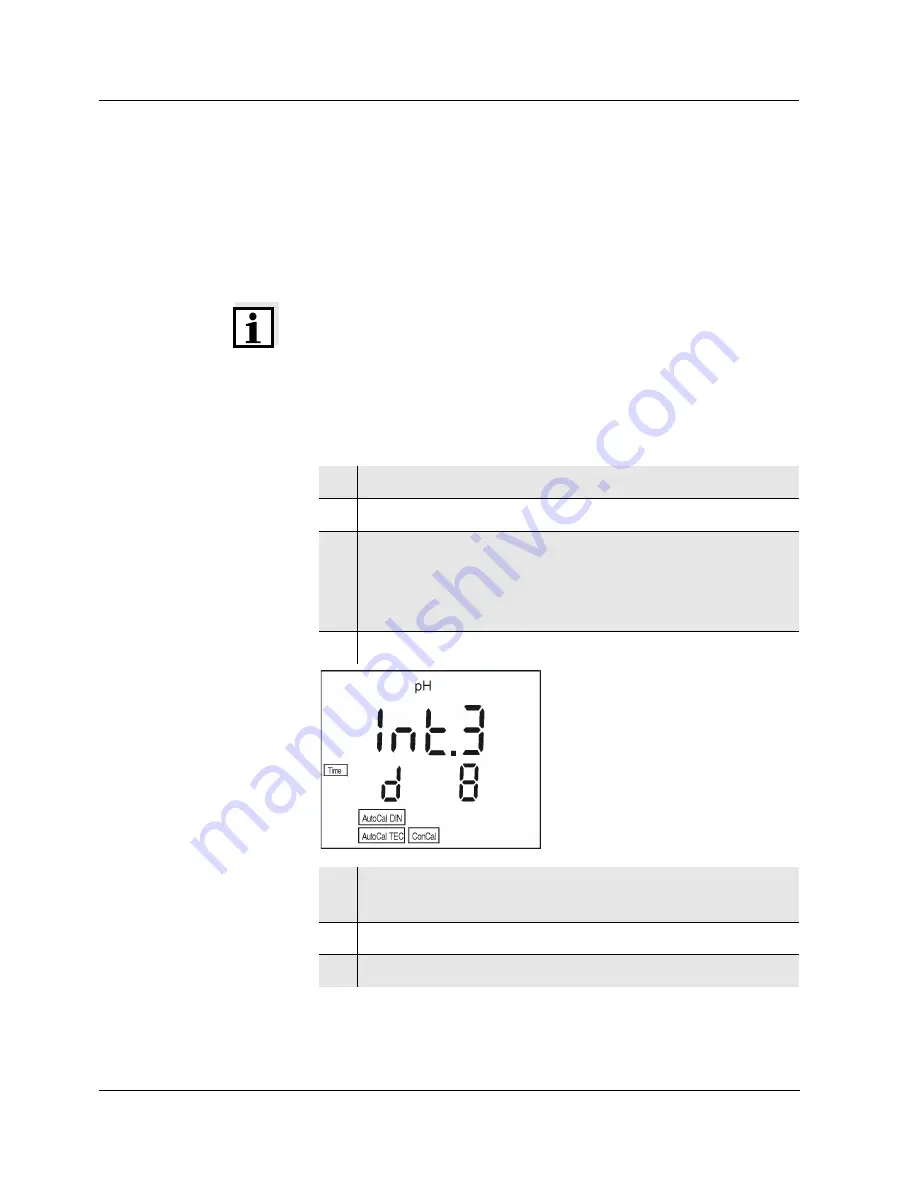
Operation
106
4.3.1 Calibration interval (Int 3)
The calibration interval (Int 3) determines the time interval
between 2 calibrations. After the selected calibration interval
expires, the sensor symbol flashes. Measurements can
continue.
Note
To ensure the high measuring precision of the measuring
system, perform a calibration after the calibration interval
expires.
Setting the
calibration interval
The calibration interval (Int 3) is set to 7 days in the factory.
The interval can be changed (1 ... 999 days):
1 Switch off the instrument.
2 Press
m
and hold down the key.
3 Press the
e
key.
The display test appears briefly on the display.
The instrument then switches automatically to the
configuration level.
4 Press the
g
key until Int 3 appears on the display.
5 Press
u d
to set the required time interval until the
next calibration.
6 Confirm with
g
.
7 Change to the measuring mode by pressing
m
.
Содержание inoLab Oxi Level 2
Страница 1: ...inoLab pH ION Level 2 ba12241e03 10 2002 85 Operating Manual pH ION meter with integrated printer ...
Страница 12: ...Safety 96 ...
Страница 78: ...Technical Data 158 ...
Страница 81: ...Appendix 165 9 Appendix ...






























