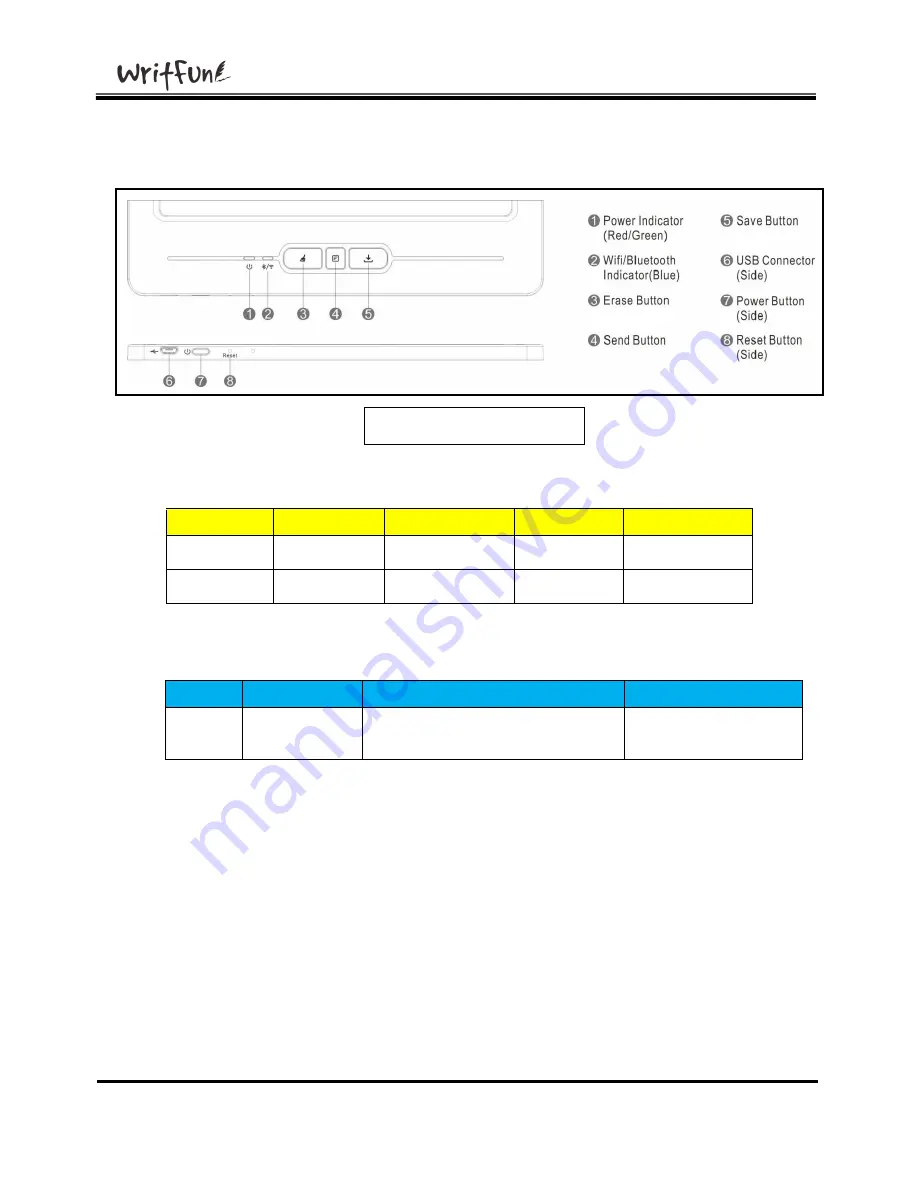
WritFun W300 User Manual
www.WritFun.com
Page: 5
2、Buttons & LEDs
2.1 Power Indicator (Red/Green)
LED
On
Blink(cont.) Blink(once)
Off
Green
Power On
Saving Data
Working
Power Off
RED
Charging
Battery Low
N/A
Fully Charge
2.2 WiFi/Bluetooth Indicator (Blue)
LED
On
Off
Blink
BLUE
Connected to
Device
Device Power Off/Bluetooth and
WiFi initializing complete
Bluetooth and WiFi
initializing
2.3 Erase Button
Click to clean the display (Under Power on Status).
2.4 Send Button
Send
hand drawing contents from W300 to application.
2.5 Save Button
Save handwriting contents from W300 to smart phones and internal disk.
Figure 2.1 Keys & LEDs
Содержание W300
Страница 13: ...WritFun W300 User Manual www WritFun com Page 12 b Share your videos to LINE ...
Страница 15: ...WritFun W300 User Manual www WritFun com Page 14 a Follow the steps below to connect your smart phone to W300 ...
Страница 18: ...WritFun W300 User Manual www WritFun com Page 17 b Share handwriting video to LINE ...







































