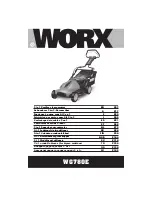3 in 1 Cordless lawn mower
EN
15
cut yourself.
5.
Carefully file the cutting edges of the
blade with a fine tooth file M-3 or
sharpening stone.
6.
Check balance of blade. See instructions
for blade balancing.
7.
Replace blade on mower and tighten
securely. Refer to instructions below.
BLADE BALANCING (See N)
Check balance of blade by placing center
hole in blade N-1 over a nail or screwdriver
shank N-2, clamped horizontally in a vise N-3.
If either end of the blade rotates downward,
file that end. Blade is properly balanced when
neither end drops.
BLADE MAINTENANCE (See O & P)
Renew your metal blade after 50 hours
mowing or 2 years, which ever is the sooner-
regardless of condition.
Follow these procedures to remove and
replace the blade. You will need garden
gloves (not provided) and a spanner wrench
(not provided) to remove the blade. Hold the
blade (P-2) and unscrew the blade nut (P-5)
counterclockwise using a spanner wrench.
Remove blade nut (P-5), square washer (P-4),
insulator washer (P-3), and blade (P-2).
To re-assemble, first position the blade
with the cutting edges towards the ground.
Assemble the components.
Ensure that the edges of the insulator washer
hook over the edge of the blade. Align the flats
on the square washer (P-4) with the flats on the
shaft.
Then securely tighten the blade nut.
NOTE:
If the blade and insulator washer (P-3)
are cracked or damaged, replace with new
ones.
STORAGE (See Q)
Stop the mower and always remove the
safety key. Clean the exterior of the machine
thoroughly using a soft brush and cloth. Do
not use water, solvents or polishes. Remove
all grass and debris, especially from the
ventilation slots.
Turn the machine on its side and clean the
blade area. If grass cuttings are compacted
in the blade area, remove with a wooden or
plastic implement.
Store the machine in a dry place. Do not place
other objects on top of the machine.
To aid storage, press the handle height
adjustment knob, and rotate or fold the upper
handle.
ENVIRONMENTAL
PROTECTION
Waste electrical products must not be
disposed of with household waste.
Please recycle where facilities exist.
Check with your local authorities or retailer for
recycling advice.
Содержание WG780E
Страница 2: ......
Страница 3: ......
Страница 4: ...1 2 3 4 6 7 8 9 5 6 11 10...
Страница 5: ...14 C 15 16 a b PRESS 1 2 1 2 A B C D1 D2 D3 E1 E2 F G1 G2 G3 H I J...
Страница 6: ...6 M 1 M 2 N 1 N 2 N 3 13 12 M 3 12 P 1 P 2 P 3 P 4 P 5 P 0 K1 K2 L1 L2 M N O P Q...
Страница 134: ...3 1 GR 134 1 2 3 4 5 6 7 8 9 10 11 12 K1 13 L1 14 C 15 B 16 B...
Страница 136: ...3 1 GR 136 1 2 3 4 1 2 3 1 2 3 4 5 6 7 8 9 10 11 12 13 14 1 2 3 4 5...
Страница 137: ...3 1 GR 137 6 7 1 2 3 4 1 2 3 4 WA0032 5 6 7 8 9 1 2 3...
Страница 138: ...3 1 GR 138 Pb WEEE 1 2 3 4 WORX 5 40 C 5 C 6 1 A B 2 3 4...
Страница 139: ...3 1 GR 139 16 24 volt 1 2 3 4 20 C 5 6 2 3 1 C 14 2 D1 D2 D3 1 b 2 3 3 E1 E2 4 F 3 c...
Страница 141: ...3 1 GR 141 3 K1 1 2 3 4 4 K2 1 2 3 4 5 L1 L2 6 1 2 3 4 5 6...
Страница 142: ...3 1 GR 142 7 1 2 38 mm 3 4 5...
Страница 143: ...3 1 GR 143 1 2 3 M 1 2 3 M 1 M 2 4 5 3 6 7 N 1 N 2 3 O P 50 2 P 2 P 5 P 5 P 4 P 3 P 2 4 3 Q...
Страница 145: ...3 1 RU 145 1 2 3 4 5 6 7 8 9 10 11 12 1 13 L1 14 15 B 16 B...
Страница 147: ...3 1 RU 147 1 2 3 4 1 2 3 1 2 3 4 5 6 7 8 9 10 11 12 13 14 1 2...
Страница 148: ...3 1 RU 148 3 4 5 6 7 1 2 3 4 1 2 3 4 WA0032 5 6 7 8 9 1 2 3...
Страница 149: ...3 1 RU 149 1 2 3 4 WORX 5 104 F 40 C 41 F 5 C 6 1 WEEE...
Страница 150: ...3 1 RU 150 2 3 4 16 24 1 2 3 4 4 F 20 C 5 6 2 3 1 14 2 D1 D2 D3 1 b 2 3 3 E1 E2 4 F 3...
Страница 151: ...3 1 RU 151 5 G1 G2 G3 1 2 3 4 6 H 6 38 88 1 I 4 34 24 NSERT EY 0USH EY 0ULL BAR 1 2 3 4 2 J PRESS...
Страница 152: ...3 1 RU 152 3 1 1 2 3 4 4 2 1 2 3 4 5 L1 L2 6 1 2 OFF 3 4 5 6...
Страница 153: ...3 1 RU 153 7 1 2 38 3 4 5...
Страница 154: ...3 1 RU 154 1 2 3 1 2 3 M 1 M 2 4 5 3 6 7 N N 1 N 2 N 3 O P 50 2 2 5 5 4 3 2 P 4 3 Q...
Страница 156: ......
Страница 157: ......
Страница 158: ......
Страница 159: ......
Страница 160: ...Copyright 2009 Positec All Rights Reserved...