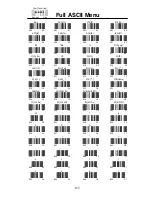4
Plessey code................................................ I-1
Poor lighting situations
suggestions for dealing with..................7-1
poor read rates when scanning bar codes ...8-5
poor response time......................................8-4
Portable Printer Pin-outs Zebra Cameo.....A-1
Portable Printers .......................................6-17
Zebra Cameo Printer............................6-17
portable printing .......................................6-18
Power-up - 6 beeps from terminal..............8-5
Prefix for bar code types...........................2-11
Printer
setting Parity to match serial printer ............2-18
Problems reading Bar Codes ......................8-5
Programming
Introduction to .......................................6-1
Minimum requirements for ...................6-1
using Visual Basic, Delphi or C++ .......6-1
Programming for the RF Terminal.............6-1
Programming Voice Messages ...................7-2
PSC Long Range Laser Scanner ............... L-2
Q
QL320 Printer ...........................................6-18
quiet zone....................................................8-5
R
R/F Serial Pin-outs.....................................A-1
R/F Terminal Firmware Upgrades ............ B-1
R/F Terminal Menu Functions ...................1-4
radio firmware version ...............................1-5
Radio link firmware download.................. B-1
Radio not Responding ................................8-3
Range problems ..........................................8-4
Reader doesn't beep when reading bar codes8-5
reading in sunlight using aiming dot .......... J-3
Reading through a windshield .................... J-3
rechargeable batteries ...............................2-14
recharging battery procedure......................1-4
Recording a voice message using the
microphone ............................................7-3
Recording and Playback of Voice Messages7-3
Recording time alloted for voice messages 7-2
Recovering from hardware failures............5-2
Recv Setup/Voice Please Wait ...................7-5
Reduced Space Symbology code .............2-14
resending prompts after a sign-out ................ 5-2
Reset..........................................................2-17
response time is poor ..................................8-4
restrictions on using arrow keys to transmit
special characters...................................6-6
RF System
before you begin programming .............5-1
creating programs to prompt the terminal6-1
operator errors........................................5-2
planning for expansion ..........................5-2
planning for failures ..............................5-1
planning for hardware failures ..............5-2
using Test program to test system .........5-2
RF System Setup ........................................2-1
RF Terminal
opening screen .......................................1-5
system components ................................. 1-1
RF Terminal Cases and Holsters ............... L-3
RF Terminal Default Settings.....................2-1
RF Terminal Problems ...............................8-4
RF Terminal setup methods
using keypad to setup ............................2-3
using the bar coded setup menu ............2-2
RF Terminal Setup Parameters...................2-1
2 of 5 Code ..........................................2-12
2 of 5 Length........................................2-13
Authentication .......................................2-6
Batteries ...............................................2-14
Baud Rate for serial printer .................2-18
Beep Tone............................................2-14
Codabar................................................2-12
Code 128..............................................2-11
Code 3 of 9 ............................................2-9
Code 93................................................2-14
Control Keys Only.................................2-6
Data Bits setting for serial printer .......2-18
Date Format .........................................2-15
Device IP Address .................................2-5
Display of Year....................................2-15
Encryption Key......................................2-6
Laser Scanner Options.........................2-16
LCD Backlight Display Mode...............2-7
MSI/Plessey .........................................2-13
Parity for serial printer.........................2-18
Reset ....................................................2-17
RSS-14 code ........................................2-14
Server IP Address ..................................2-5
Set Date................................................2-15
Set Time...............................................2-15
Shut Down Time..................................2-16
Skip Opening Screens............................2-7
SSID.......................................................2-6
Starting Channel ....................................2-5
Stop Bits setting for serial printer .......2-18
Subnet Mask ..........................................2-5
UPC/EAN ............................................2-10
Voice Message Partitions ....................2-16
RF Terminal Setup Menu on keypad .........2-3
RF Terminal Setup Parameters...................2-5
RIGHT ARROW key
transmitting ASCII 31 to host ...............6-6
RMA's .........................................................8-6
RS-232 Cable Pin-outs ..............................A-1
RSS-14 code .............................................2-14
S
scanning through a windshield ................... J-3
Scanning variable data............................... C-6
SEARCH key
transmitting ASCII 11 to host ...............6-6
Содержание 802 RF
Страница 1: ...802 RF Terminal Users Manual February 2006 Worth Data Inc ...
Страница 31: ......
Страница 35: ......
Страница 57: ......
Страница 63: ......
Страница 71: ......
Страница 79: ......
Страница 81: ......
Страница 95: ......
Страница 97: ......
Страница 103: ......
Страница 105: ......
Страница 113: ......