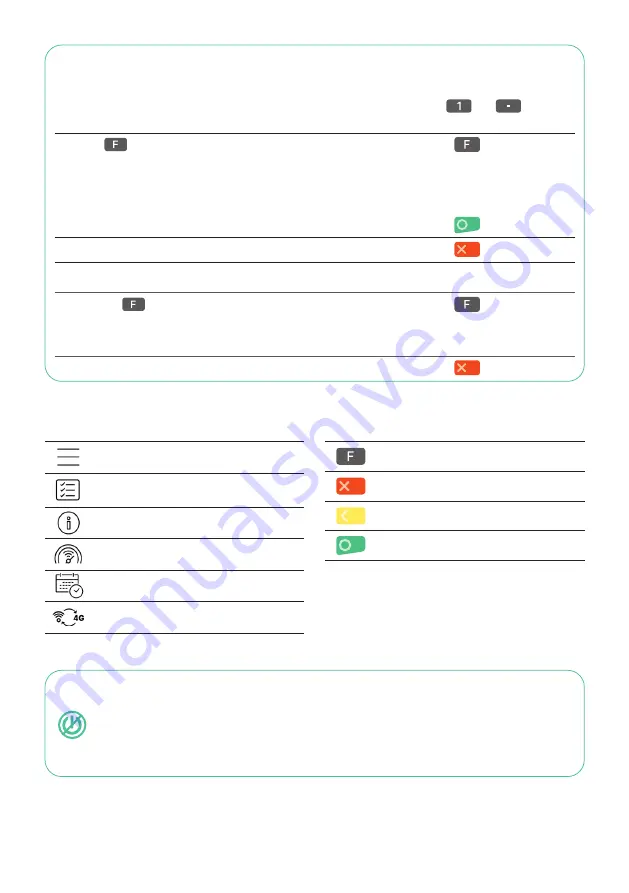
2
SHORTCUTS
Menu
Main menu for all payment functions
Transaction history
The last transactions carried out are displayed.
Terminal info
Terminal ID, IP address
Connection test
Connection to the host is tested
End of day
Daily closing after every day of work
Network switch
Switch between 4G and WLAN
NOTE
DEACTIVATE AUTOMATIC KEY LOCK
After a certain period of inactivity, the terminal is automatically locked. Press
and
to unlock.
This automatic setting can be disabled.
1
Press
Key, <4> settings, <6> Power Management, <Password>,
<7> Keypad Lock, <2> No, green button
4: settings
6: Power Management
<Terminal Password>
7: Keypad Lock
2: No
2
Press the red button to return to the idle mode.
Please do the following steps
twice:
3
Press the
Key. <5> Setup, <Password>, <1> Config to change
the setting.
5: Setup
<Terminal Password>
1: Config
4
Press the red button to return to the main menu.
IMPORTANT FUNCTION KEYS
Open the main menu
Cancel ongoing payment
Delete the last entered character
Approve entry
NOTES ABOUT THE UNIT
PLEASE NOTE!
Worldline carries out software updates at night in order to enable you to
use your payment terminal without interruption during the day. For this reason,
your payment
terminal must be left switched on and plugged in to the power supply at night with a
constant Internet connection.






