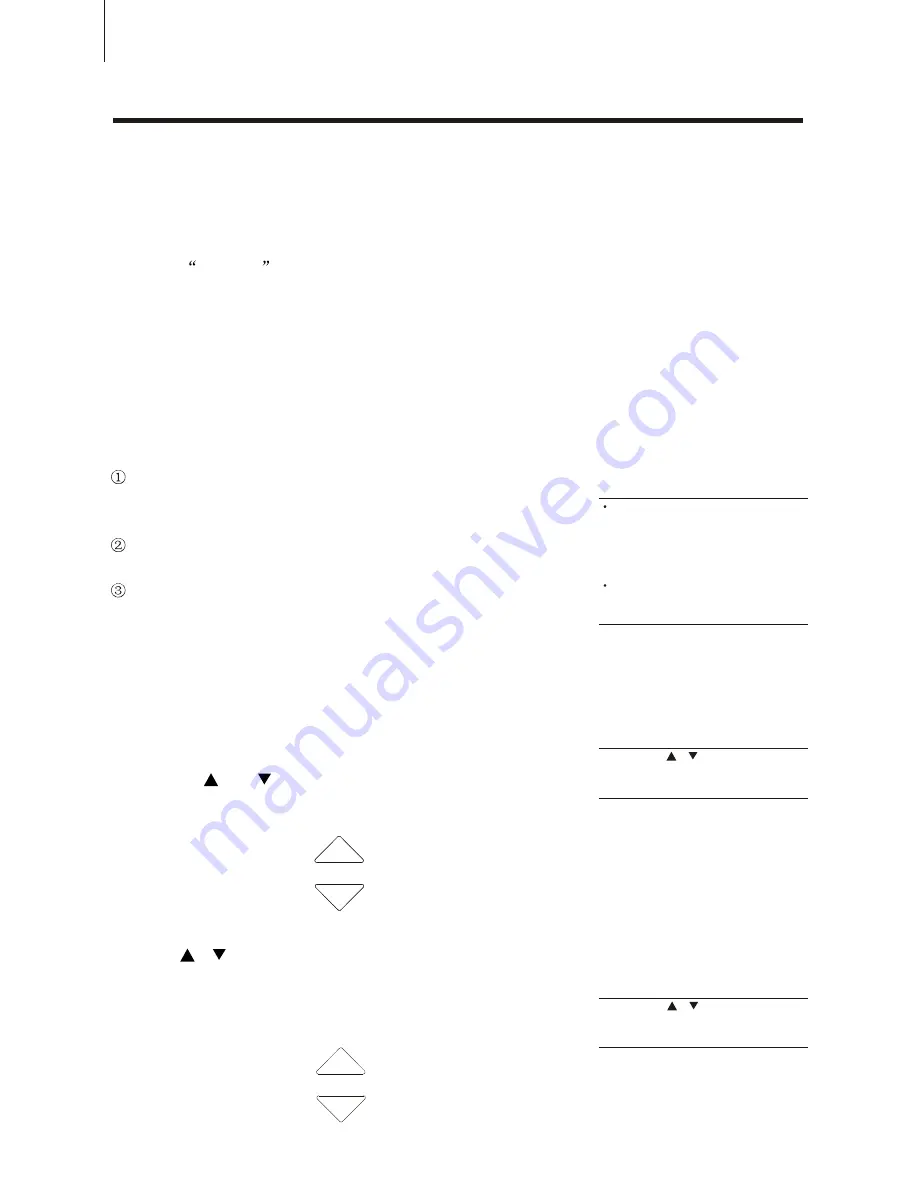
NOTE:
The accompaniment styles printed on
the panel are the leading patterns in
each style. Each style actually
concludes one or several different
patterns.
The name of the accompaniment
style you choose will be shown in the
LCD.
NOTE:
By pressing [
] [
] buttons at the same
time, the tempo will return to its primary
setting.
NOTE:
By pressing [
] [
] buttons at the same
time, the volume will return to its primary
setting.
14
W8808A provides dynamic rhymes and accompaniment patterns, as well as voice settings
appropriate for each pattern for various popular music styles.
A total of 100 kinds of different accompaniment styles are available, in two different
categories Group A and Group B. All leading styles are printed on the panel. At the upper part
of each style button are styles of Group A and lower part Group B. Each style is made up of
separate
sections
: Intro, Main A / Auto Fill-in, Main B / Auto Fill-in and Ending, letting you
call up accompaniment sections as you perform. The auto accompaniment features that are
built into the rhythms add the excitement of instrumental backing to your performance, letting
you control the accompaniment by the chords you play. Auto accompaniment effectively
splits the keyboard into two sections: the upper is used for playing a melody line, and the
lower (set by default to keys F#2 and lower) is for the auto accompaniment function.
¡ö
Selecting a Style
Press Group A / B button to choose the group you prefer.
When the LED light is on, it means Group B is selected; if off,
it means Group A.
By pressing [STYLE] button, you can choose the leading
pattern in each accompaniment style.
You can change the rhythm by using [+ / YES] and [- / NO]
buttons or adjusting the [SEARCH] dial.
¡ö
Variation
Each accompaniment style has its own variations. There are
Variation A/B button on the panel.
¡ö
Adjusting the Accompaniment Volume
Use the [
] [
] volume buttons to adjust the
accompaniment volume. The range of this adjustment is
from 0 to 127.
¡ö
Adjusting the Accompaniment Tempo
Use the [
] [
] tempo buttons to adjust the accompaniment
tempo, and its range is from 40 to 240.
ACCOMPANIMENT STYLE
ACCOMPANIMENT STYLE
ACMP VOLUME
TEMPO















































