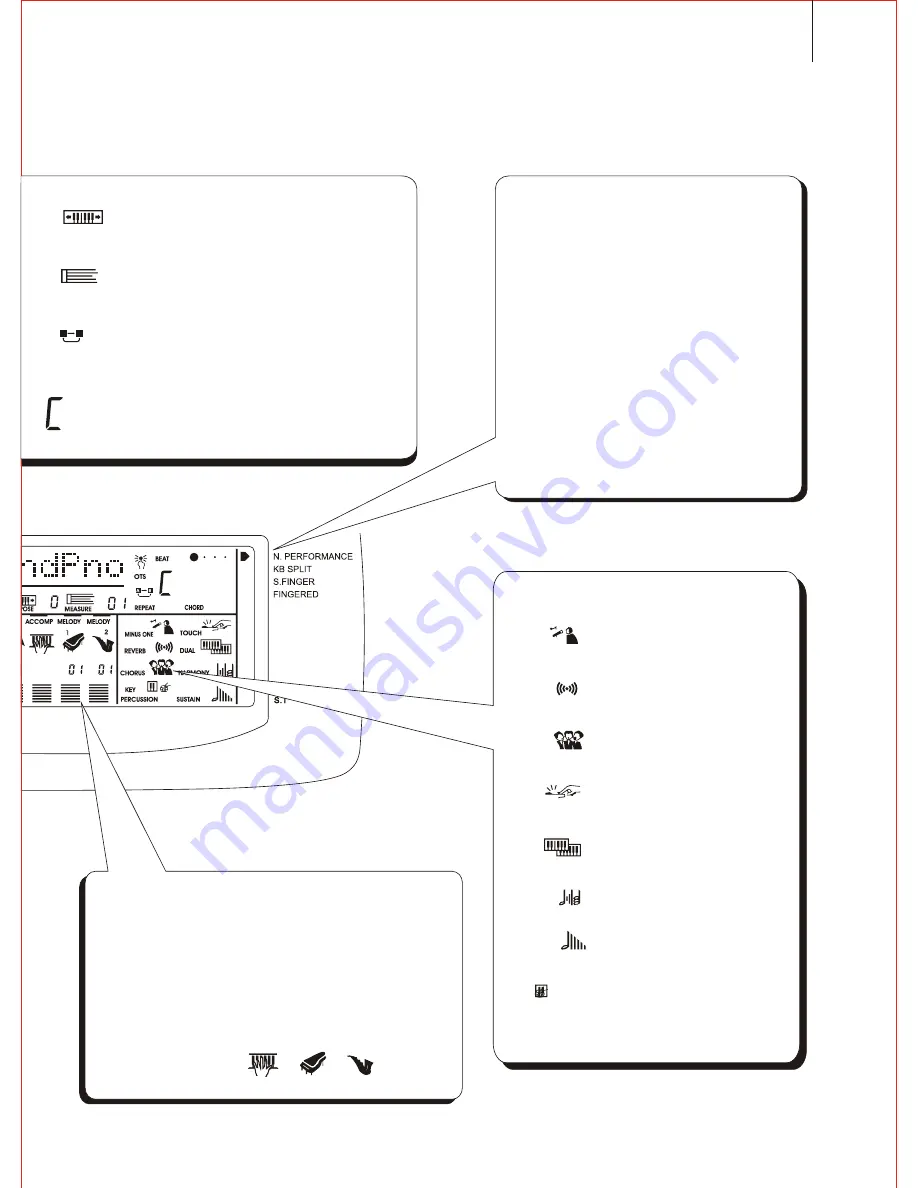
ACCOMP
MELODY
MELODY
1
2
Song Track Parameter and Icons
These three Song Tracks also can have switches,
voice numbers and volume parameters just like the
accompaniment tracks. Corresponding icon appears
in the screen when the track is turned on.
Mode
In the right part of the panel, there write four
modes of this instrument. You can select
each one by pressing [MODE] button.
The arrow next to the modes points to the
mode you current use.
Normal Performance.
Keyboard Split
Single Finger Chord
Fingered Chord
Normal Performance Mode
The keyboard has been divided
into two parts, which can be
applied to two different voices.
Single finger accompaniment.
Press one, two or three keys to
decide the chord.
Fingered accompaniment. The
chord is played according to the
exact chord you've played.
13
MINUS ONE
REVERB
CHORUS
TOUCH
DUAL
SUSTAIN
KEY
PERCUSSION
Minus One.
It appears when this function is
selected.
Reverb.
It appears when Reverb
Function is turned on.
Chorus.
It appears when Chorus
Function is turned on.
Touch.
When this icon appears, the
keyboard enables the Touch
Response function.
Dual.
It appears when Dual Function
is turned on.
Harmony
It appears when Harmony/Echo
Function is turned on.
Sustain.
It appears when Sustain
Function is turned on.
Keyboard Percussion.
It appears when the keyboard
percussion is turned on.
Function ON/OFF Icons
Function ON/OFF Icons
HARMONY
TRANSPOSE
MEASURE
REPEAT
A
B
CHORD
Transpose Icon
This shows the value of current transpose.
Measure Icon
This shows the measure number of current
song playback.
Repeat Icon
This tells you the Points A and Point B when
you editing the repeat section.
Chord Icon
This tells you the current chord name in both
Song Mode and Style Mode.
m
#
Содержание W8807A
Страница 55: ...54 DRUM SET TABLE MIDI CHANNEL 10...
Страница 57: ...W8807A OWNER S MANUAL...















































