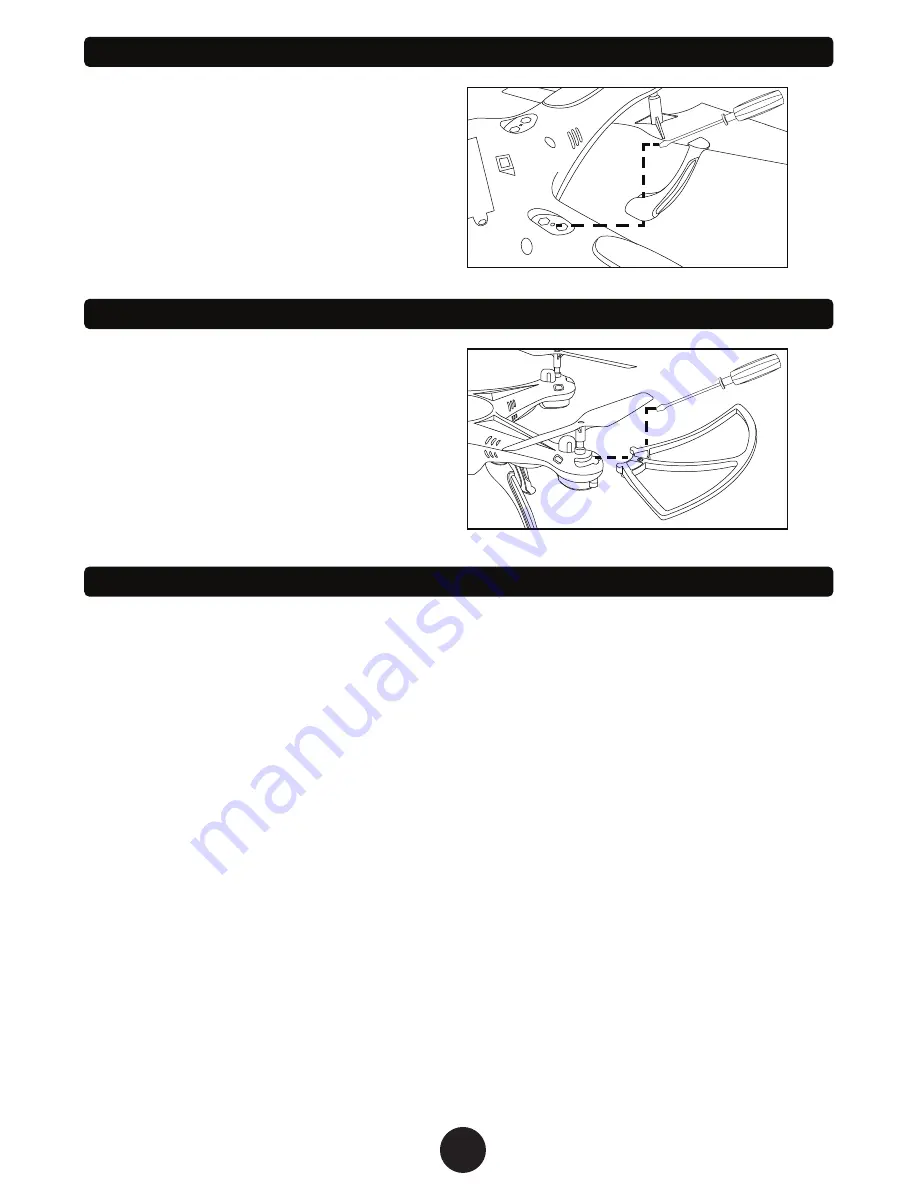
6
INSTALLING THE LANDING SKIDS
INSTALLING THE ROTOR GUARDS
NOTE: The landing skids are all identical and can be
installed in any of the landing skid slots on the drone.
Turn off the drone and turn over to install the landing
skids.
Line up the landing skid with the three slots on any of
the drones landing skid slots and push into place.
Secure each landing skid with a single screw using the
supplied screwdriver.
NOTE: The rotor guards are all identical and can be
installed on any rotor arm of the drone.
Make sure the drone is turned off and ready the four
rotor guards and screws.
Line up the rotor guard with one of the rotor arms on
the drone, make sure the pegs on the guard fit into the
three slots on the end of each arm.
Secure each rotor guard with a single screw in the
center slot of the drones rotor arm.
PREFLIGHT PREP / SYNCING THE DRONE TO THE REMOTE
1. Make sure the battery pack is connected, in the battery compartment and the battery cover is
closed securely.
2. Press the power button in on the top of the drone and place the drone on a flat surface with no
obstructions in its flight path. The drone’s LED lights will begin to flash.
3. Turn on the Remote Control pressing the button at the center of the remote. The remotes power
indicator will start flashing.
4. Push the left joystick on the remote all the way down, then all the way up, then all the way back
down again. The remote will beep twice and the LED lights on the drone and the power indicator
light on the remote will stop flashing. This means the drone is paired. (If this does not occur, turn off
the remote and drone and try again.
5. Once paired, the drone is ready to fly. All you need to do is gently push up on the transmitters
throttle stick and the rotors will start to spin. Continue slowly pressing up the on throttle stick to take
off. It is STRONGLY recommended that you use the drone outdoors during initial flights.












