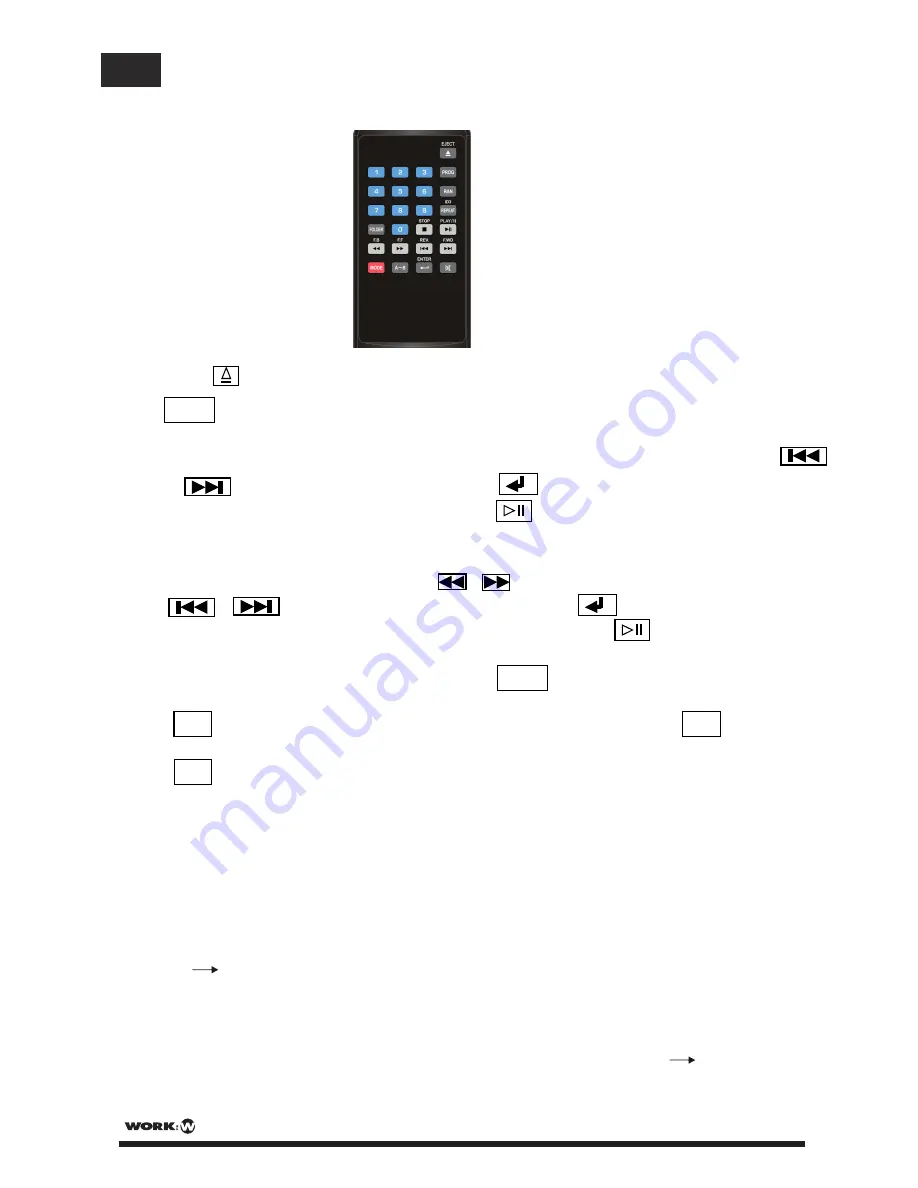
FUNCIONES INTEGRADAS EN EL MANDO REMOTO
EJECT : Presione para extraer o insertar el disco
.
PROG
: Para memorizar unapreparación propia de pista a ejecutar
1. Música norma procedente de un CD, USB o SD: Presione una vez hasta que la pantalla
muestre "PROGRAM", entonces use los números 0-9 en combinación con la tecla
o para seleccionar la pista y presione para confirmar. Si necesita memorizar otra
pista repita el proceso. al concluir, presione , la pantalla mostrará "MEMORY" y
comenzará la ejecución.
2. Formato MP3 desde un CD, USB o SD: Presione una vez hasta que la pantalla muestre
"PROGRAM", entonces use la tecla o para seleccionar la carpeta y las teclas
y para seleccionar la canción y presione para confirmar. Si necesita
memorizar otra pista repita el proceso. al concluir, presione , la pantalla mostrará
"MEMORY" y comenzará la ejecución.
3. Si necesita cancelar esta función, presione otra vez.
: Se ejecutará un selección aleatoria de las pistas. Presione y la pantalla
mostrará RAN, entonces comenzará la ejecución de las pistas.
: Función de repetición:
1. Para ejecutar música normal desde un CD, USB o SD. Presione la tecla, la pantalla muestra
REP: Para repetir la pista actual. Presione de nuevo, la pantalla muestra ALL:
Se repetirán todas las pistas. Presione una tercera vez, en la pantalla desaparece la palabra
REP y se cancela la función.
PROG
RAN
RAN
REP
PAG. 13
User Manual/Manual de Instrucciones MULTIPLAYER 2 MKII
ES
A B Área designada para reptición.
- En modo play, presione una vez para ejecutar el principio de la memoria.
- Presione de nuevo para parar la reproducción al final del área de memoria. El dispositivo
repetirá el área de memoria.
- Presione de nuevo para detener el área de repetición. El icono A B de la pantalla
desaparecerá.


































