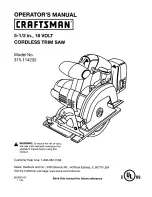-39-
Model W1706 (Mfg. Since 3/13)
O
PE
R
ATIO
NS
Blade.Changes
If. the. bandsaw. should. unexpectedly.
start. up. when. the. wheel. covers. are.
open. or. when. changing. the. blade,.
entanglement. or. amputation. injuries.
could. result.. ALWAYS. disconnect. the.
bandsaw. from. power. before. opening.
the.wheel.covers.
To.change.the.blade,.do.these.steps:
1.
DISCONNECT BANDSAW FROM POWER!
2.
Put on heavy leather gloves and safety glasses.
3.
Release the blade tension by moving the tension
quick release lever all the way left.
4.
Remove the table insert and the table locking pin
(see
Figure.50
).
5.
Adjust the upper and lower guide bearings as far
away as possible from the blade.
6.
Open the both wheel covers and slide the blade off
of both wheels.
7.
Slide the blade through the slot in the table.
8.
Slide the new blade through the table slot, ensuring
that the teeth are pointing forward and down toward
the table, as shown in
Figure.51
.
Note:
If the teeth will not point downward in any
orientation, the blade is inside-out. Remove the
blade and twist it right side-out.
9.
Slip the blade through the guides, and mount it on
the upper and lower wheels.
10.
Adjust the blade tension as described on
Page.17
.
11.
Adjust the blade tracking if needed (refer to
Page.14
).
12.
Align the upper and lower support bearings (refer
to
Page.22
), then adjust the blade guide bearings
(refer to
Page.24
).
13.
Replace the table insert and table locking pin.
14.
Close the wheel covers.
Bandsaw.blades.are.sharp.and.can.spring.
open.when.uncoiled,.which.could.cause.
deep.punctures.or.lacerations..ALWAYS.
wear. heavy. leather. gloves. and. safety.
glasses.when.handling.bandsaw.blades.
Figure.51.
Changing the blade.
Figure.50.
Table insert and locking pin.
Table Insert
Locking Pin