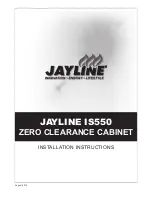3
3
FRONT TRIM
INSTALLATION
STEP 1: Insert the Right Side Panel
into the opening angling in at the
top.
STEP 2: Match up the tabs in the
panel with the slots in the face and
slide downward. Make sure the
Side Panel is secured properly.
STEP 3: Repeat with Left Side
Panel.
STEP 4: Angle the Air Flow Panel
beneath the bottom of the screen.
STEP 5: Support the Air Flow
Panel on the left and right Side
Panels.
STEP 6: Tilt the Panel down
to rest on the face support.
Содержание DV2500-E
Страница 46: ...127 6...
Страница 47: ...127 6...