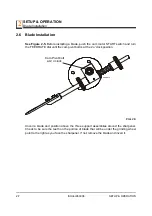SETUP & OPERATION
Face Grind Adjustment
2
2-9
ISHdoc063008
SETUP & OPERATION
Bend the blade wiper on the left side of the sharpener so that it touches the blade.
The wiper will wipe coolant from the blade into the oil pan so it does not drip on the floor.
2.7
Face Grind Adjustment
As you operate the sharpener, the cam will rotate causing the index arm to contact a tooth
and push it to a position under the grinding wheel. The index arm can be adjusted to
leave the tooth closer to or further from the grinding wheel so the tooth face is ground
lighter or heavier.
1.
Before adjusting the face grind, make sure the cam and grinder motors are off, the feed
rate dial is set at "0" and the Sharpener head is raised.
2.
Install the blade.
3.
Turn on the cam motor and slowly increase the FEED RATE until the next tooth is
underneath the grinding wheel.
4.
Lower the Sharpener head and check to make sure the grinding wheel lightly contacts
the entire face of the tooth all the way up to the tip.
See Figure 2-8.
If the face grind is too light, turn the face grind adjustment knob out away
from the other knob. If the face grind is too heavy, turn the adjustment knob in toward the
other knob.
5.
Recheck the face grind on the next tooth and adjust as needed.