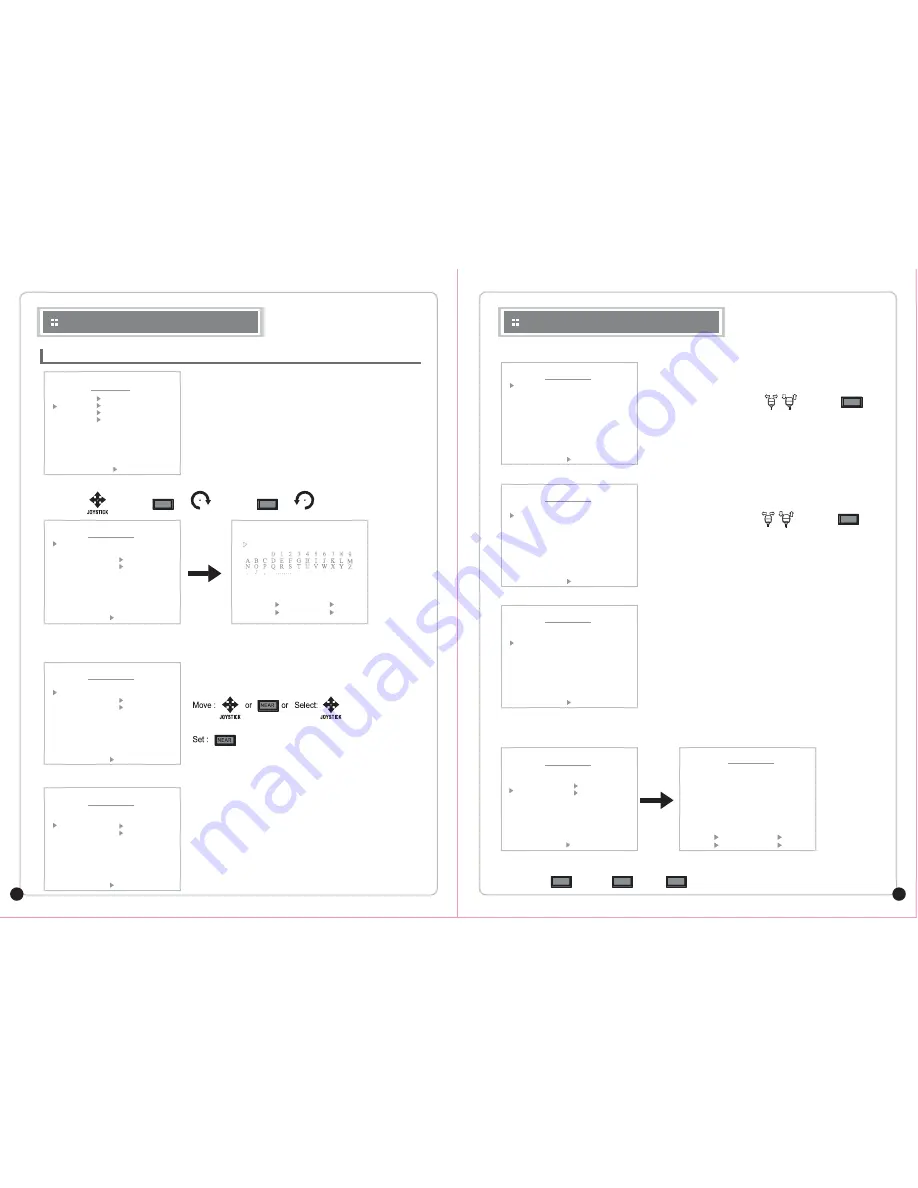
On Screen Display Menu
On Screen Display Menu
23
MIN PTZ CAMERA
22
MIN PTZ CAMERA
3 Dome Menu
Pan, Tilt, Zoom motion is adjustable in the “Dome Setting” menu.
MAIN MENU
MOTION
DOME
CAMERA
CLEAR
PTZ RESET
EXIT
< NEAR / RIGHT DOME >
Move : Select : or or Delete : or
JOYSTICK
JOYSTICK
After the label set, push NEAR button to go out.
<STORE TELE MOVE JOY >
<DEL WIDE BACK NEAR>
TITLE SET
LABEL :
2) POWER UP ACTION
When this function is ON, the camera memorize the latest action
and restore it from sudden power failure.
TELE
WIDE
*
TIME (MIN) : The park time can be assigned
from 5 min to 60 min(5min,10min ~60min)
※
When MOTION is operating, PARK ACTION is not working. (without AREA and PRIVACY )
:
This function enables to locate the camera to specific position
automatically if operator doesn’t operate the controller for a while.
- TIME
3) PARK ACTION
< NEAR / RIGHT PARK TIME >
SAVE
BACK
PARK MENU
TIME
FUNCTION
NUMBER
: 02MIN
: PRESET
: 01
:
Can select one of the motion functions, Preset, Tour, Pattern
and Scan.
- FUNCTION
< NEAR / RIGHT FUNCTION >
SAVE
BACK
PARK MENU
TIME
FUNCTION
NUMBER
: 02MIN
: PRESET
: 01
: The number of selected motion function.
- PRESET : 01~63
- TOUR : 01~08
- SCAN :01 ~ 04
- PATTERN : 01 ~ 04
- NUMBER
< NEAR / RIGHT NUMBER >
SAVE
BACK
PARK MENU
TIME
FUNCTION
NUMBER
: 02MIN
: PRESET
: 01
4) DISPLAY ON/OFF
DISPLAY ON/OFF SET
TITLE
ZOOM
PRESET
TOUR
SCAN
PRIVACY
PATTERN
AREA
ALARM
POSITION
ACTION
*
< * >
< * >
< * >
< * >
< * >
< * >
< * >
< * >
< * >
< >
<ON TELE MOVE JOY >
<OFF WIDE BACK NEAR>
You can select the OSD ON to shown on the screen or clear by selecting OFF in this function.
OSD ON : OSD OFF: Select :
< NEAR / RIGHT FUNCTION >
SAVE BACK EXIT
DOME MENU
TITLE :
POWER UP ACTION : ON
PARK ACTION
DISPLAY ON/OFF
SPEED BY ZOOM
PRESET FREEZE
FACTORY SET
: ON
: OFF
< NEAR / RIGHT FUNCTION >
SAVE BACK EXIT
DOME MENU
TITLE :
POWER UP ACTION : ON
PARK ACTION
DISPLAY ON/OFF
SPEED BY ZOOM
PRESET FREEZE
FACTORY SET
: ON
: OFF
< NEAR / RIGHT SUB MENU >
SAVE BACK EXIT
DOME MENU
TITLE :
POWER UP ACTION : ON
PARK ACTION
DISPLAY ON/OFF
SPEED BY ZOOM
PRESET FREEZE
FACTORY SET
: ON
: OFF
< NEAR / RIGHT SUB MENU >
SAVE BACK EXIT
DOME MENU
TITLE :
POWER UP ACTION : ON
PARK ACTION
DISPLAY ON/OFF
SPEED BY ZOOM
PRESET FREEZE
FACTORY SET
: ON
: OFF
NEAR
TELE
WIDE
1) Set the Dome camera title
NEAR
Select ON/OFF by using joystick and press key.
NEAR
Select ON/OFF by using joystick and press key.




















