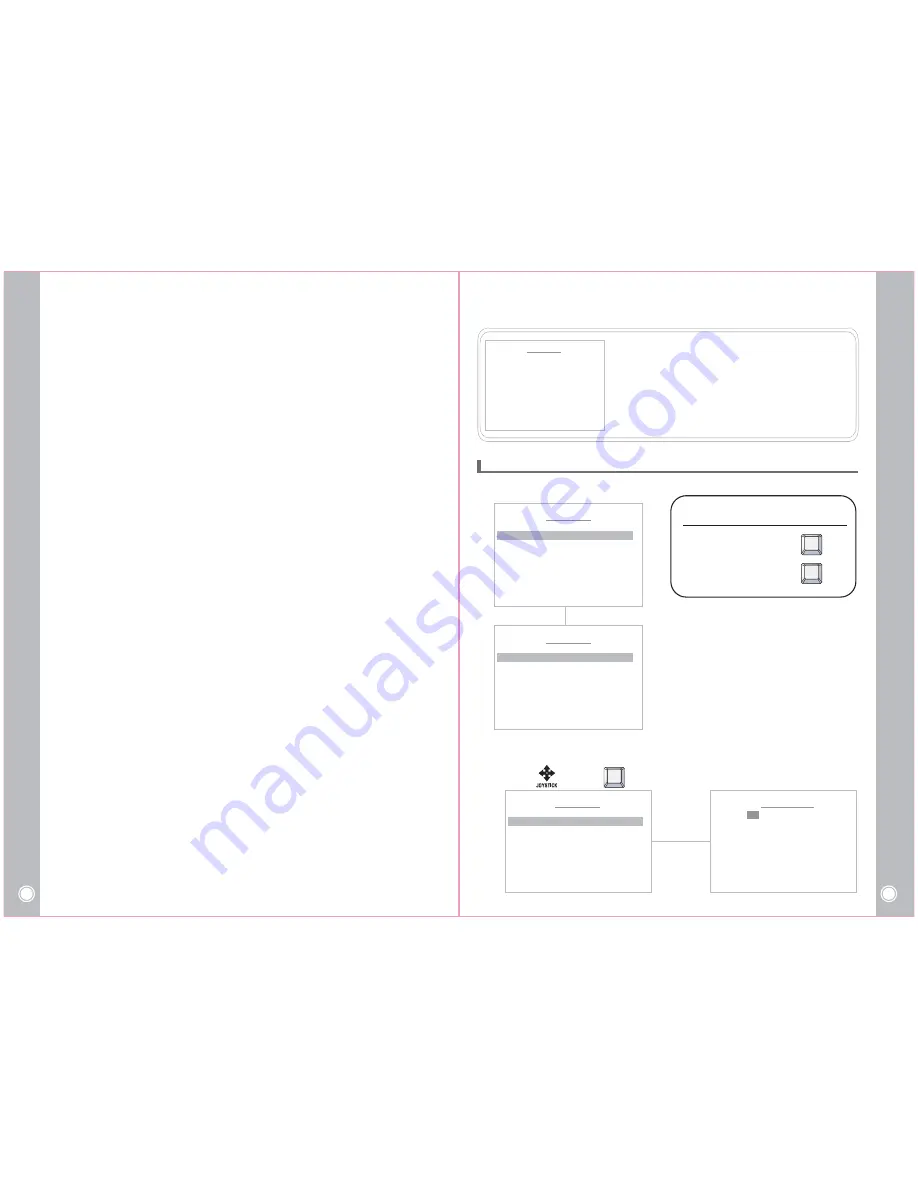
14
EWSJ Series Outdoor Speed PTZ Dome Camera System User
’s Guide
15
EWSJ Series Outdoor Speed PTZ Dome Camera System User
’s Guide
4. 2. 3 Setup Program OSD Menu From Keyborad.
The main Setup Menu provides access to all programmable EWSJ series settings.
4. 2. 2 Keyboard Commands
- Keyboard control commands are composed of a sequence of two (2) inputs with the following
convention: 1) a Command number key(s) + 2) a Function key.
- Command numbers range from 1 to 999.
- Refer to the keyboard manual for the key naming conventions in detail.
4. 2. 4 Go into the camera setup 0SD Menu
Press key “1” and keep pressing the “MENU” key for approximately 3 seconds, or press key “95” and
press “Preset” key to go into the set-up menu. Setup menus are shown in the diagram below. You can
adapt the camera to your requirements by setting up the respective items in these menus.
4. 3 Motion Setting
The initialize screen is shown up to check address, version,
protocol and video when the power on.
MAIN MENU
< NEAR / RIGHT
→
PRESET >
MOTION
▶
DOME
▶
CAMERA
▶
CLEAR
▶
PTZ RESET
▶
BACK EXIT
The preset function is that the camera memorizes
positions of the pan/tilt and zoom. This function is
a representative function of the speed dome which
can find memorized preset positions just by selecting
the preset No. A Maximum of 255 Preset positions
are toured in
order.
4. 3. 1 Preset
Preset Quick Operating Guide
Set Preset : 1~255 + 3sec.
Go to Preset : 1~255 +
PRESET
PRESET
PRESET MENU
< NEAR / RIGHT
→
PRESET NO >
PRESET NO : 01 DEFINE
LABEL :
POSITION : XXX . X, XXX. X
FOCUS : AUTO
SAVE CLR BACK EXIT
PRESET SELECT 1
(1) Select the Preset number
P01 : Defined Preset number / 01 : Undefined Preset number
Move : Select :
NEAR
MOTION MENU
< NEAR / RIGHT
→
PRESET >
PRESET
▶
TOUR
▶
SCAN
▶
PATTERN
▶
ALARM
▶
AREA
▶
PRIVACY
▶
BACK EXIT
001
002 003 004 005 006
007 008 009 010 011 012
013 014 015 016 017 018
019 020 021 022 023 024
025 026 027 028 029 030
031 032 033 034 035 036
037 038 039 040 041 042
043 044 045 046 047 048
049 050 051 052 053 054
<SEL
▶
NEAR /MOVE & JOYSTICK>
INITIALIZE
PTZID
FIRMWARE
V-FORMAT
CVBS
PROTOCOL
BUADRATE
CAMERA
>>PAN OFFSET. . . . . PASS
>>TILT OFFSET. . . . . PASS
NORMAL SETTING . . . . . . WAIT
: 001
: X.XX
: 1080p30
: NTSC
: PELCO D V1.0
: 2400 ,N.1
: FCB EH























