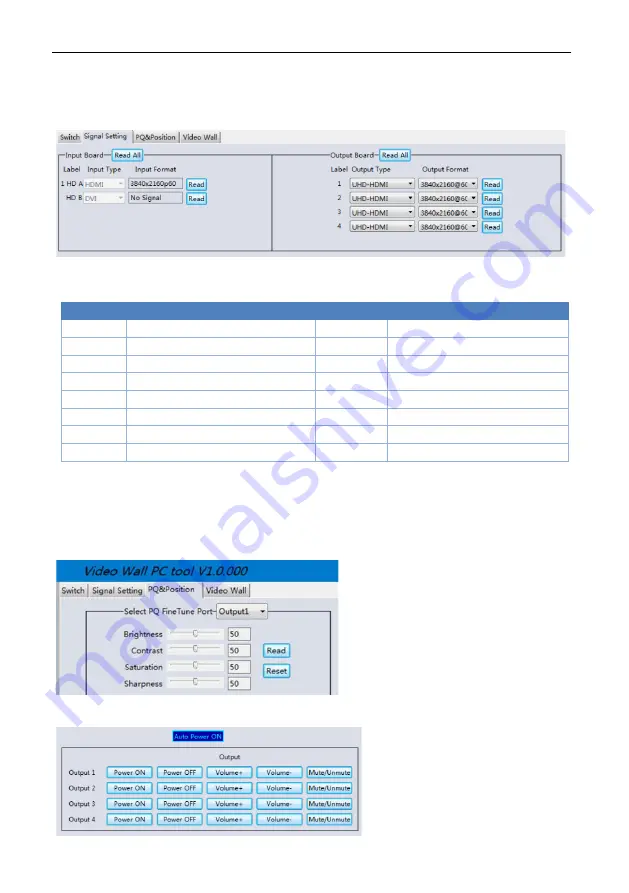
6
Signal Setting tab on the PC tool
User can read each input port resolution and set each scaling output resolution here
Available output resolutions:
Number
Output Resolution Setting
Number
Output Resolution Setting
1
3840x2160p 60Hz
9
1440x1050 60Hz
2
3840x2160p 50Hz
10
1366x768 60Hz
3
3840x2160p 30Hz
11
1360x768 60Hz
4
3840x2160p 25Hz
12
1280x1024 60Hz
5
1920x1200 60Hz
13
1280x768 60Hz
6
1920x1080p 60Hz
14
1280x720p 60Hz
7
1920x1080p 50Hz
15
1280x720p 50Hz
8
1600x1200 60Hz
16
1024x768 60Hz
Please note, 3840x2160 25/30Hz can only be used for standalone display, not for video wall
PQ tab on the PC tool
Suggest always use the default setting 50/50/50/50
CEC tab on the PC tool
WolfPack
™
4K 60 2x4 Video Wall Processor





























