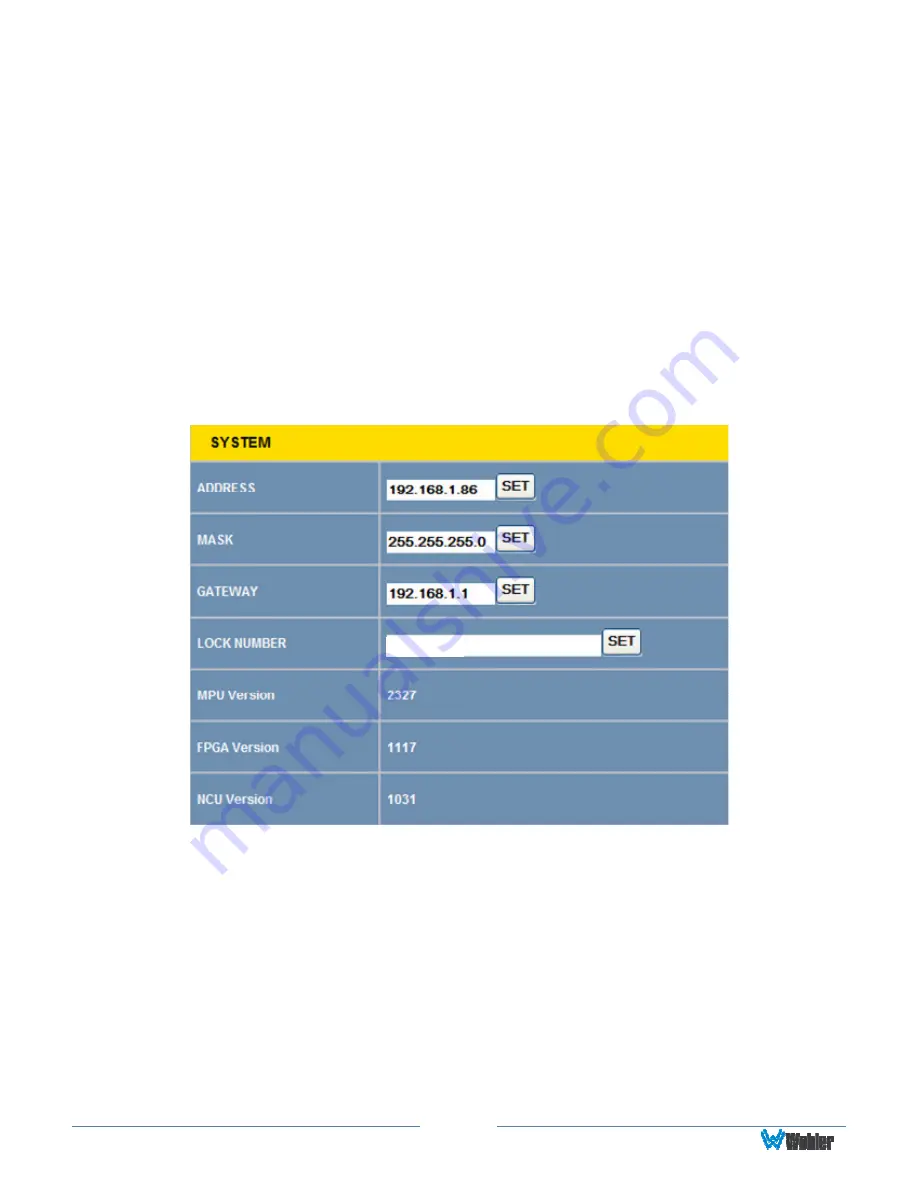
Page
44
System Page
Set a unique
IP ADDRESS
for each HDM-215-3G monitor to be used in a local area
network (LAN).
The
MASK
is usually set as shown, but can be altered to suit your IT configuration
and administration needs.
The first three
GATEWAY
number blocks usually match the first three number
blocks of the IP ADDRESS, and the last number is usually 1.
The
LOCK NUMBER
is only needed in certain software installation situations. Do
not change it unless instructed by Wohler Customer Service.
Version numbers are additional information that may be useful when consulting
with Wohler Customer Service.
Figure 4–15: System Page
Содержание HDM-215-3G-TT
Страница 1: ...HDM 215 3G TT 21 5 Audio Video Tabletop Monitor User Guide User Guide Part Number 821818 Revision A...
Страница 30: ...Page 30 Figure 3 1 HDM 215 3G Series Block Diagram...
Страница 34: ...Page 34 Figure 4 2 Status Page IP Address HDM 215 3G XXXXXXXXXXXX Input Source Selection Bar...
Страница 39: ...Page 39 Display Page Figure 4 8 Display Page Close Caption Page Figure 4 9 Close Caption Page...















