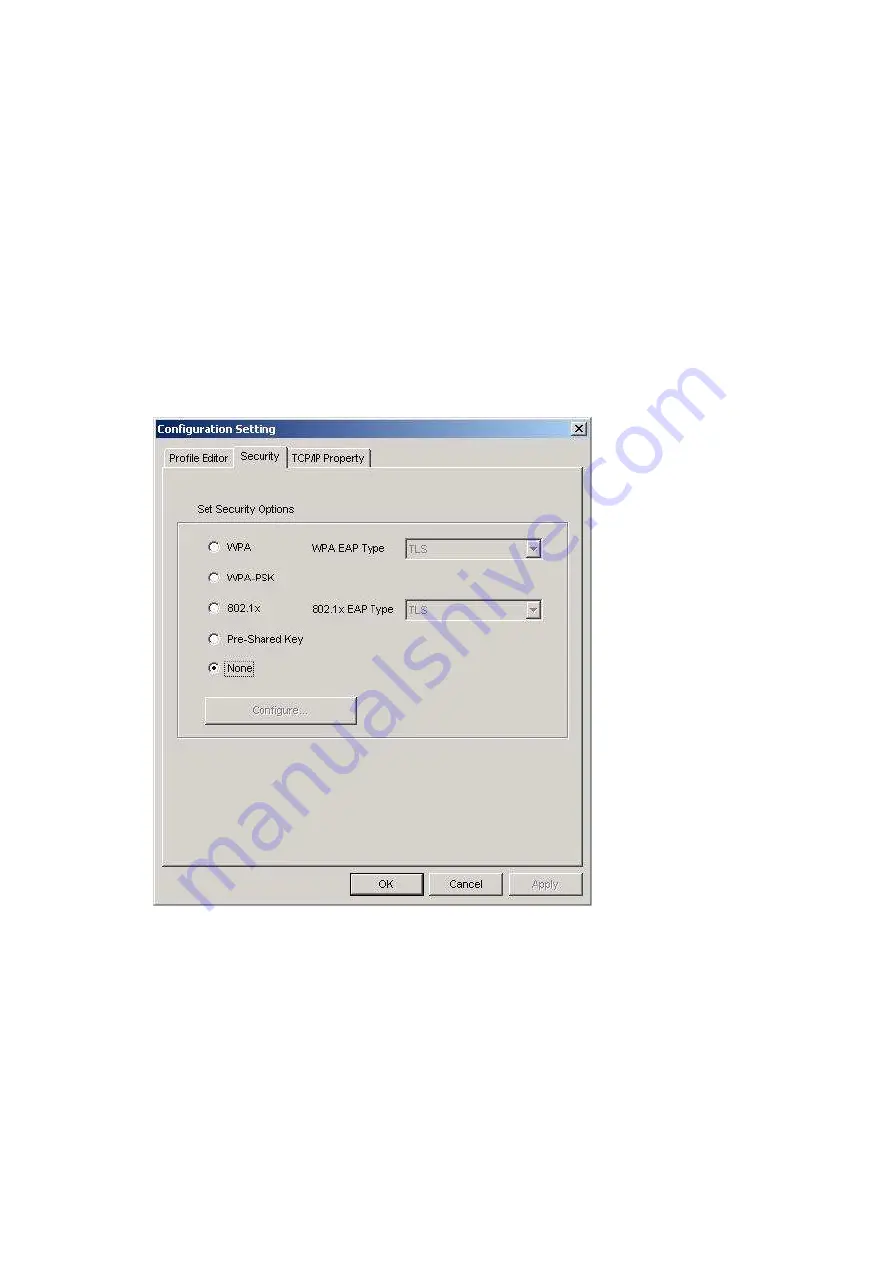
17
3.
Choose the check box of Enable Advanced Setting to edit all settings.
4.
If joining or creating an Ad-Hoc network, choose Ad Hoc.
5.
If the correct country is not selected, select the country where the computer is
located.
ALERT! Different countries have different regulations that affect which channels
can be used. You should always choose the country where you are physically
located to avoid using an illegal channel.
6.
Click OK (or Apply if using the other tabs) to save the settings.
For details of each setting, refer to
Modifying a Wireless Network on page 20
.
7.
Click the Security tab. If not using security, select None.
8.
If security is used, select Pre-Shared Key and click on the Configure button.
Содержание DNXA-H1
Страница 1: ...PCIe 802 11n WiFi Module WNC User Manual DNXA H1 Version 1 0 Nov 2010...
Страница 9: ...8 7 Click Finish 8 You should now see a shortcut icon on your desktop...
Страница 17: ...16 4 Creating an Ad Hoc New Network 1 In the Configuration window click New 2 Select the Profile Editor tab...



























