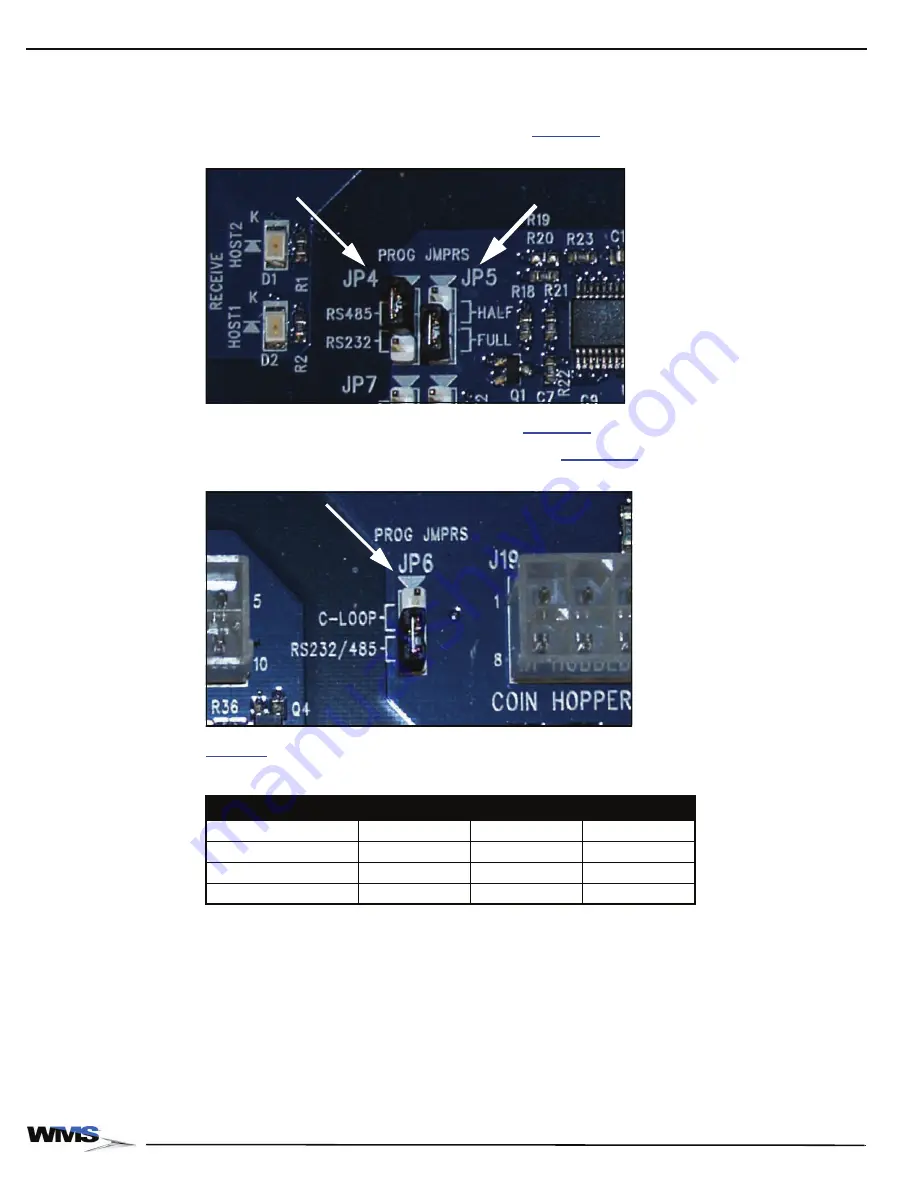
2-8
Chapter 2: Installation
November 2007
Progressive Port
Jumpers
Three jumpers on the Bulkhead Board control the type of progressive system and interface used by
the game. If applicable, confirm that the Progressive Jumpers (PROG JMPRS) at JP4, JP5, and
JP6, are set to work with a Progressive System:
The Jumper at JP4 must be set to RS485,
.
Figure 2-9 Jumper setting at JP4 on Bulkhead Board.
The Jumper at JP5 must be set to FULL,
.
The Jumper at JP6 must be set to RS232/485,
.
Figure 2-10 Jumper setting at JP6 on Bulkhead Board.
provides the jumper settings for each interface.
Table 2-4 Progressive Port jumpers.
Interface
JP4
JP5
JP6
RS-232
Position 2/3
Either Position
Position 2/3
R-485 Half Duplex
Position 1/2
Position 1/2
Position 2/3
R-485 Full Duplex
Position 1/2
Position 2/3
Position 2/3
Current Loop (C-Loop)
Either Position
Either Position
Position 1/2
Содержание Bluebird Series
Страница 2: ......
Страница 12: ...4 List of Figures November 2007 ...
Страница 16: ...4 About this Guide General Information October 2007 ...
Страница 101: ...5 13 Chapter 5 Exploded Views Block Diagram for BBU AC Power Distribution ...
Страница 102: ...5 14 Chapter 5 Exploded Views Block Diagram for BBU Bulkhead with CPU NXT ...
Страница 103: ...5 15 Chapter 5 Exploded Views Block Diagram for BBU Bulkhead with CPU NXT ...
Страница 104: ......












































