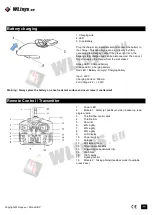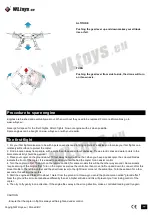The user must return used batteries and rechargeable batteries.
It is forbidden to dispose of used batteries in the bins containing
household waste! Batteries / accumulators containing
hazardous substances are marked with the crossed out wheelie
bin. The symbol indicates that the product should be recycled.
The chemical symbols for the respective hazardous substances
are Cd (cadmium), Hg (mercury), Pb (lead). The used batteries
can be disposed for free of charge at collection points in your
community, stores or wherever batteries are sold. You are kindly
requested to conform to your legal obligations and contribute to
the protection of our environment.
- Never damage the battery mechanically (this could cause an explosion)
- The technical design of the battery must not be changed
- Touching of damaged batteries can cause injury. If there is contact with skin or eyes, seek medical attention immediately!
Prop guards
- Keep the batteries out of reach of children
DO NOT FLY:
- Around people or animals
- Around large groups of people
- In limited visibility or dark conditions
- Winds above 2 Beaufort
- Near high voltage pylons and / or other types of cabling
- During thunderstorms, rain or high humidity. The device is not water-resistant.
We highly recommend to use the propguards we provide with each model. This will not only protect your quadcopter, but also
other people, your house interiour, walls and all other surroundings that could get injured or damaged if you lose control during
flights.
For the sensitive and rational conservation, protection and improvement of the quality of the environment, protection of human
health and the preservation of natural resources, the user must send an unusable product to relevant facilities created to this
purpose in accordance with the law.
The crossed out wheelie bin means that the product must be recycled (WARNING: do not throw it in your bin).
Battery recycling recommendations
Li-po Battery instructions
- Do not charge directly after the flight or when the battery is warm
- Unequally charged batteries or different battery types should not be used together
- Use recommended batteries or similar
- After using the product, remove the batteries if you will not use it again for a long period of time
- This model is equipped with a rechargeable Li-po Battery. Li-po batteries require special attention, follow the manual
- The terminals must not be short-circuited
- The batteries must be charged with the charger supplied by WLtoys
- When charging the battery, always ensure that you do so on a non-combustible surface
- Do not leave charging without supervision
- Always charge the battery to 100%
- Ensure that the battery wires are not in contact to avoid a short-circuit
- The ignition wires of the battery must not be modified or damaged
- Non-rechargeable batteries should not be recharged
- The battery should not be placed near children (unless you have an adult supervision)
Copyright WLtoys.eu | DroneX BV