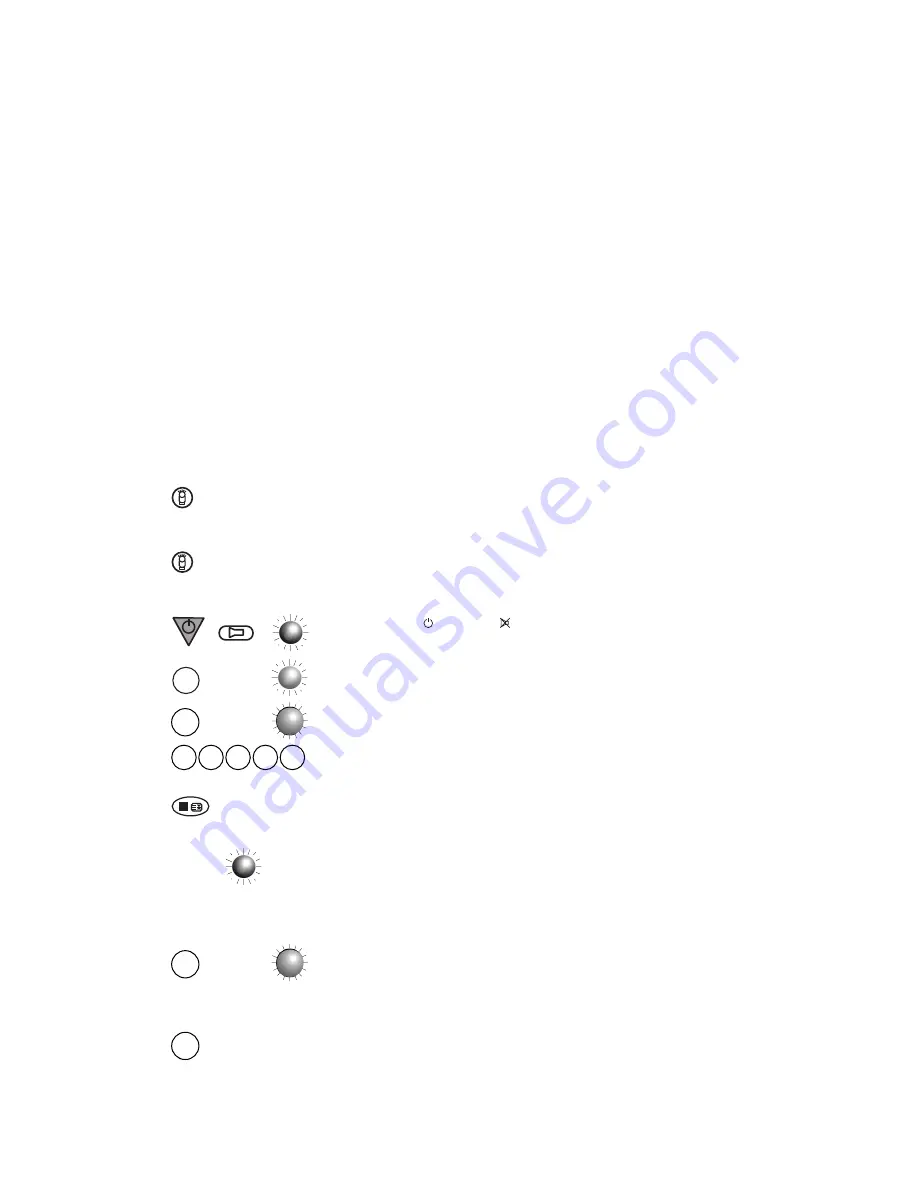
3. The WIZARD may not be able to duplicate the signals from your remote if
it operates on unusual frequencies.
If during the learning process the STATUS LED flashes continuously for longer
than 35 seconds remove a battery and wait a minute before replacing. This
will re-boot the WIZARD much like a computer.
4. If an error occurs every time you try to use the learning process, the
memory of the WIZARD may be full. This will only happen when quite a few
remotes have been learnt and/or macros programmed. And to program a
new key you will first have to delete a less important key.
ADVANCED OPERATIONS
SHIFT DEVICE operation
When operating devices using the SHIFT key (SHIFT DEVICES 5-8), the Wizard
stays in the SHIFT DEVICE mode until any DEVICE KEY is pressed.
Back light operation
To make using the WIZARD easier in low light conditions, the function keys
can be backlit.
To activate the back light press the BACK LIGHT key. Once lit the back light
remains on until 5 seconds after a main function key has been pressed and
will light up automatically whenever a main function key is pressed.
To switch off the back light press the BACK LIGHT key again.
Incorrect key reconfiguration
1. Press the Power and Mute
keys together until the STATUS LED
comes on (approx. 2 seconds).
If you are reconfiguring a SHIFT Function key, you must next press the SHIFT
key and the STATUS LED will change to GREEN.
2. Press the required DEVICE KEY and the DEVICE KEY will light up.
3. Enter one of the following 5 digit magic codes.
TV = 99991; VCR = 99992; SAT/CATV = 99993; AUX = 99994
4. Press slowly and repeatedly the key you wish to re-program until your
device indicates the required/correct function.
If you reach the end of the data without finding the required function, the
STATUS LED flashes twice.
NB: If no other key is pressed for more than 20 seconds, the key reconfigu-
ration process will stop and the WIZARD will revert to normal operation.
5. Press the relevant DEVICE KEY to store the correction. The DEVICE KEY will
flash once.
6. Repeat 4 and 5 for any other keys you wish to modify.
7. Press the correct Device key 3 times to exit the reconfiguration function.
You can also exit the reconfiguration function when you reach the end of the
data.
8. Maximum number of keys which can be reconfigured are 8 keys per
device.
X
&
=
(2 secs)
SHIFT
=
TV
TV
=
(for shift
device only)
9 9 9 9 1
(eg)
(eg)
(press repeatedly)
x2
X
TV
TV
=
TV
9










