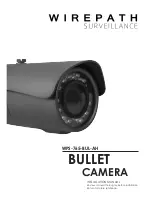8
WPS-765-BUL-AH Installation Manual
4. Installation Instructions
Wiring should be installed, terminated, and tested for connectivity before
the camera is installed. See the previous page for connections and wiring
recommendations.
Step 1. Prepare for Installation
A. Unpack the camera and locate the included hardware, silica packet, and
3mm Allen wrench.
B. Depending on the the mounting location, it may be easier to position the
correct field-of-view before installation. See step 3, “Position the Camera” on
the next page for adjustment instructions.
Step 2. Mount the Camera
Using Mounting Accessories
A. Mount the accessory according to its instructions.
B. Make wiring connections, and mount the camera.
C. Continue these instructions at Step 3 on the next page to complete camera
installation
.
Surface Mounting
A. Use the camera mounting base as a template to mark the location of the 3
screws on the mounting surface.
B. Connect the camera to the wiring and move it into position. Avoid pinching
the wires between the camera and the mounting surface.
C. Use 3 of the included screws to secure the camera and hand-tighten them
evenly.
Содержание WPS-765-BUL-AH
Страница 31: ......
Страница 32: ...140818 1215 2014 Wirepath Surveillance...