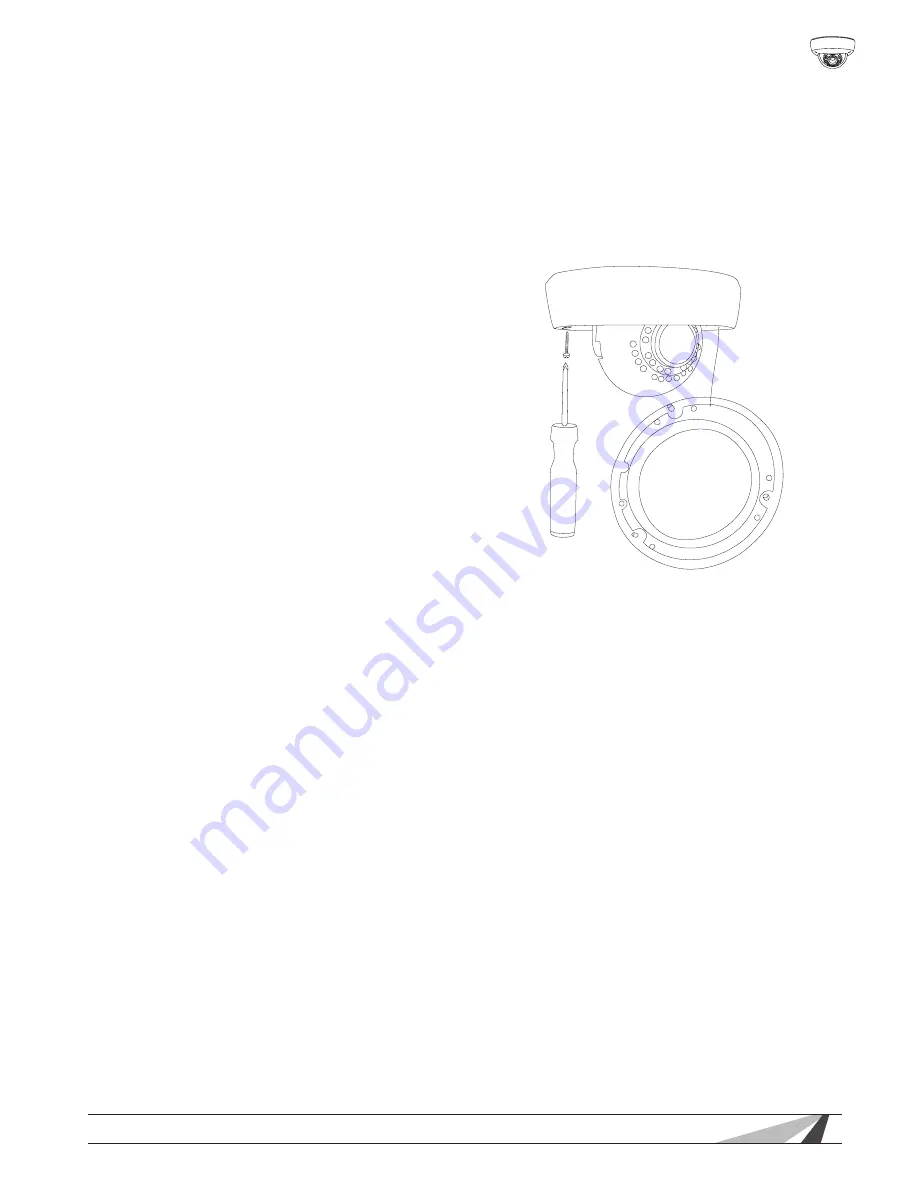
9
WPS-750-DOM-AH Installation Manual
© 2013 Wirepath Surveillance
3. Mount the Camera
Important Note: To avoid damaging the dome surface during installation, keep the
dome surface away from walls and other objects. Do not remove the protective
coating from the dome until after the camera is mounted and the dome installed.
A. Mounting directly to a wall or eve:
A.1- Use the provided foam gasket
as a template to pre-mark
mounting hole locations.
A.2 - Predrill holes in the marked
locations.
A.3 - Connect the wires from the
wall to the Cameras Pigtail and
insert them into wall.
A.4 - Position the Camera base over
the marked holes from step
3-A-1.
A.5 - Secure the Camera with the provided screws
B. Mounting to a Single gang Junction Box
If using one of the optional Wirepath Mounts (see Optional Accessories).
Follow the instructions in the manual that is supplied with the mount and
then proceed to step 4.
Содержание WPS-750-DOM-AH-BL
Страница 2: ......
Страница 32: ...130424 1555 2013 Wirepath Surveillance ...
























