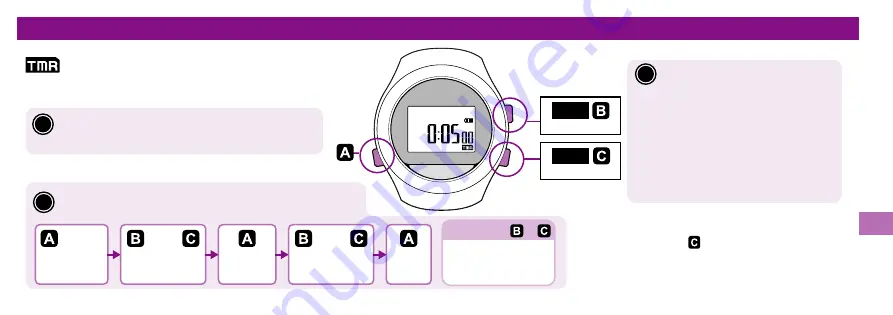
TIMER
67
How to Use the Timer
※ Press the reset (button ) to reset to the set time.
※ For using the timer for 4 hours or more in a dark place,
it is recommended to turn off (stop) the P.SAVE.
Operate the timer.
3
Using the timer
The timer can be set from 1 min to 9 hours 59 min by the minute.
According to the "Mode change" on P.46,
change the mode to the timer mode.
1
Start/Stop
Reset
Button
Button
The alarm sounds every sec from
3 seconds before stop.
The alarm continuously sounds for 5
sec after the counter reaches 0.
The timer is stopped when the
counter reaches 0 and returns to the
set time.
ON/OFF of the P.SAVE
→
P.53
Set the time.
2
Switching
(Hour to Min)
Changed to
the set mode.
Long
press
Timer set
(Hour flashes.)
or
Min setting
(Min flashes.)
or
Setting
mode
ended
※ When the mode is changed to the timer mode, the latest set time
is displayed.
Press any button to stop the alarm.
※ Radio signal reception cannot be made in this mode. ※ Radio signal reception cannot be made during timer operation.
One press : Forward one point
Long press : Fast forward
Stopped when released.
Operation of buttons and .
Содержание W36 Series
Страница 1: ......
Страница 2: ......
Страница 3: ......
Страница 4: ......
Страница 5: ......
Страница 6: ......
Страница 7: ......
Страница 8: ......
Страница 9: ......
Страница 10: ......
Страница 11: ......
Страница 12: ......
Страница 13: ......
Страница 14: ......
Страница 15: ......
Страница 16: ......
Страница 17: ......
Страница 18: ......
Страница 19: ......
Страница 20: ......
Страница 21: ......
Страница 22: ......
Страница 23: ......
Страница 24: ......
Страница 25: ......
Страница 26: ......
Страница 27: ......
Страница 28: ......
Страница 29: ......
Страница 30: ......
Страница 31: ......
Страница 32: ......
Страница 33: ......
Страница 34: ......
Страница 35: ......
Страница 36: ......
Страница 37: ......
Страница 38: ......
Страница 39: ......
Страница 80: ......




























