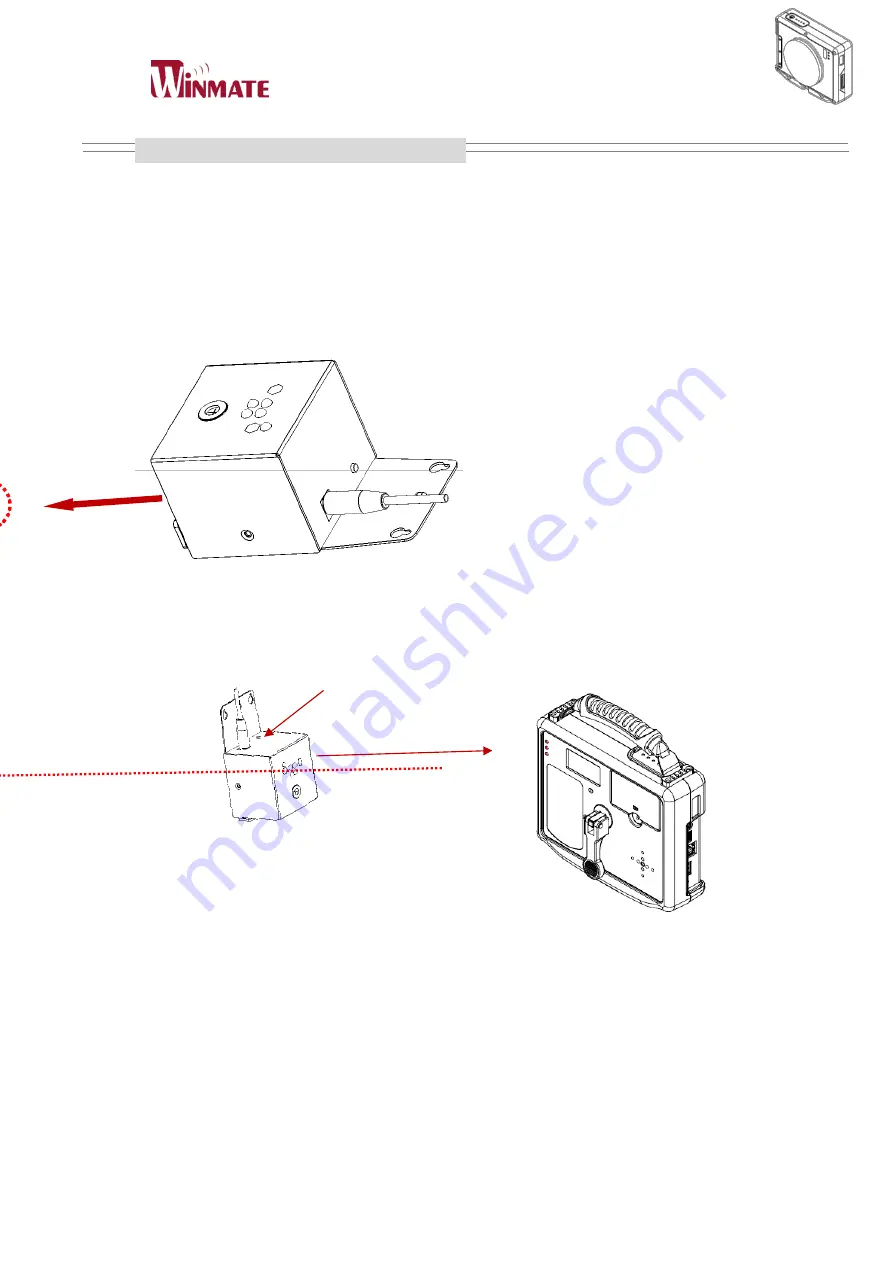
Windy Plus Box PC
User Manual
Windy Plus
How to wake up Windy by TX box
When the Windy is in S3 or S5 mode, you can wake it up with a TX box (optional).
Please follow the steps list below to apply this function.
1. Set the Windy from working state (S0) into sleep state (S3) or Soft Off state (S5)
2. Take out the TX box and connect it to power source (5V DC in).
3. Aim the IR receiver (either of three) on Windy with TX box. From distant location (<10m),
please push the button on top of TX box. The red cross laser should be helpful for
alignment.
4. To avoid the repeat signal interference, Windy is designed to ignore same wake up signal
from TX box in 30sec. It’s recommended to adjust the DIP switch on the bottom of TX box
after wake up the Windy from S3 or S5 mode.
5V DC in
Push button
(for laser)
Содержание Windy Plus
Страница 3: ...Windy Plus Box PC User Manual Windy Plus CHAPTER 1 Read Me First ...
Страница 7: ...Windy Plus Box PC User Manual Windy Plus CHAPTER 2 Getting started ...
Страница 11: ...Windy Plus Box PC User Manual Windy Plus Product Overview DIP switch ...
Страница 14: ...Windy Plus Box PC User Manual Windy Plus Wi Fi Status Green light Wi Fi operating No light Wi Fi suspend ...
Страница 17: ...Windy Plus Box PC User Manual Windy Plus CHAPTER 3 Useful Information ...
Страница 30: ...Windy Plus Box PC User Manual Windy Plus ...
Страница 31: ...Windy Plus Box PC User Manual Windy Plus CHAPTER 4 Troubleshooting ...










































