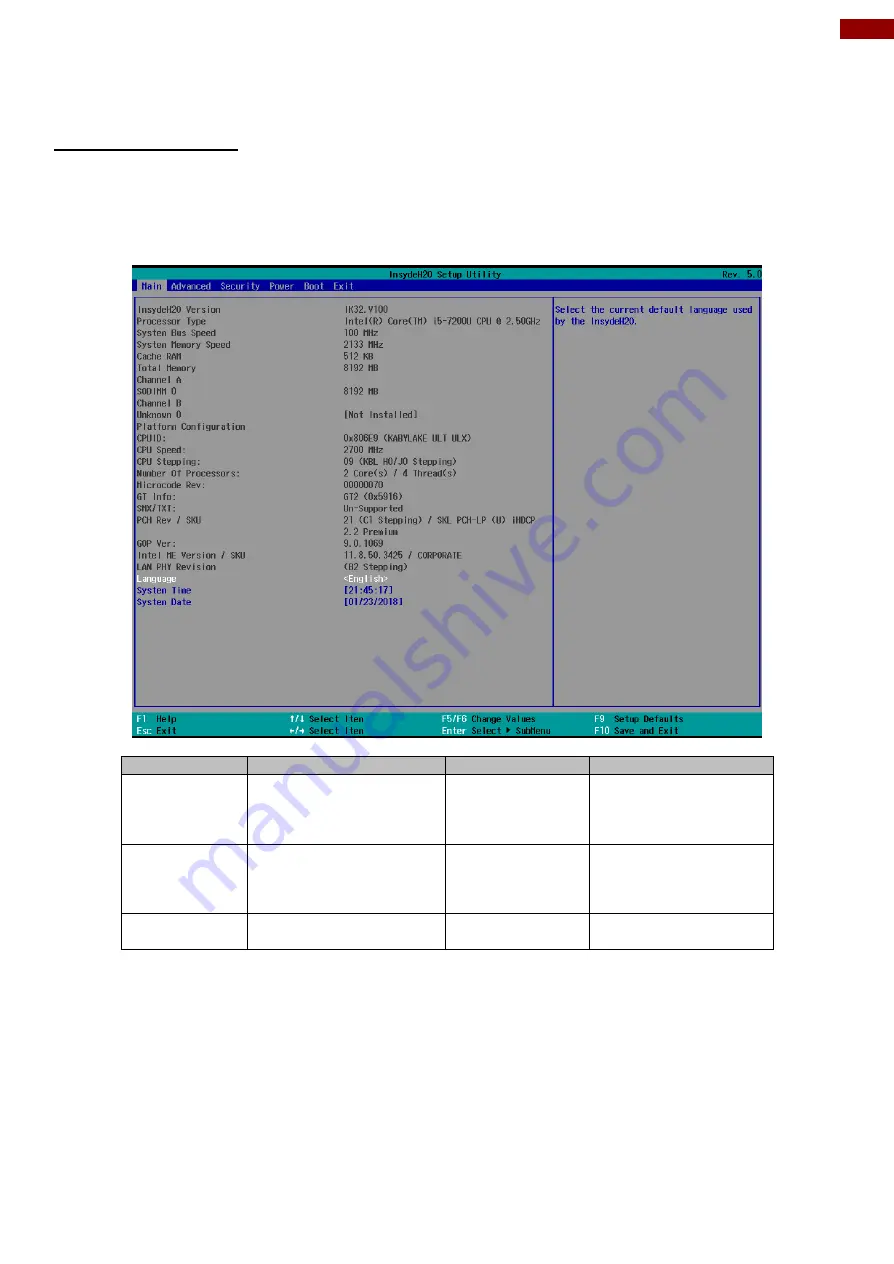
27
Chapter 3: BIOS Setup
3.2 BIOS Functions
3.2.1 Main Menu
The Main menu displays the basic information about yoursystem including BIOS version,
processor RC version, system language, time, and date. When you enter BIOS setup, the first
menu that appears on the screen is the main menu.It contains the system information including
BIOS version, processor RC version, system language, time, and date.
BIOS Setting
Description
Setting Option
Effect
Language
Displays the system
language. [English] is set
up by default.
Adjustment of the
language
Set the language in
other language. The
language in this
device is English.
System Time
This is current time setting.
The time is maintained by
the battery when the
device is turned off.
Date and time
changes.
Set the time in the
format:
[hh/mm/ss]
System Date
This is current date setting. Date and time
changes.
Set the date in the
format [mm/dd/yyyy];
Содержание R17IK3S-RKA1ML
Страница 31: ...31 Chapter 3 BIOS Setup 3 2 2 4 Hardware Monitor...
Страница 33: ...33 Chapter 3 BIOS Setup 3 2 2 6 PCI Express Configuration...
Страница 35: ...35 Chapter 3 BIOS Setup 3 2 2 9 ME Firmware Configuration...
Страница 36: ...36 17 19 20 24 Military Rack Mount Panel PC User Manual...
Страница 44: ...44 17 19 20 24 Military Rack Mount Panel PC User Manual 3 2 3 1 1 Hard Disk Type 3 2 3 1 2 Others...
Страница 47: ...47 Chapter 3 BIOS Setup 3 2 6 Exit...
Страница 53: ...53 Chapter 4 Driver Installation 3 Select Accept to agree with the terms of license agreement...
















































