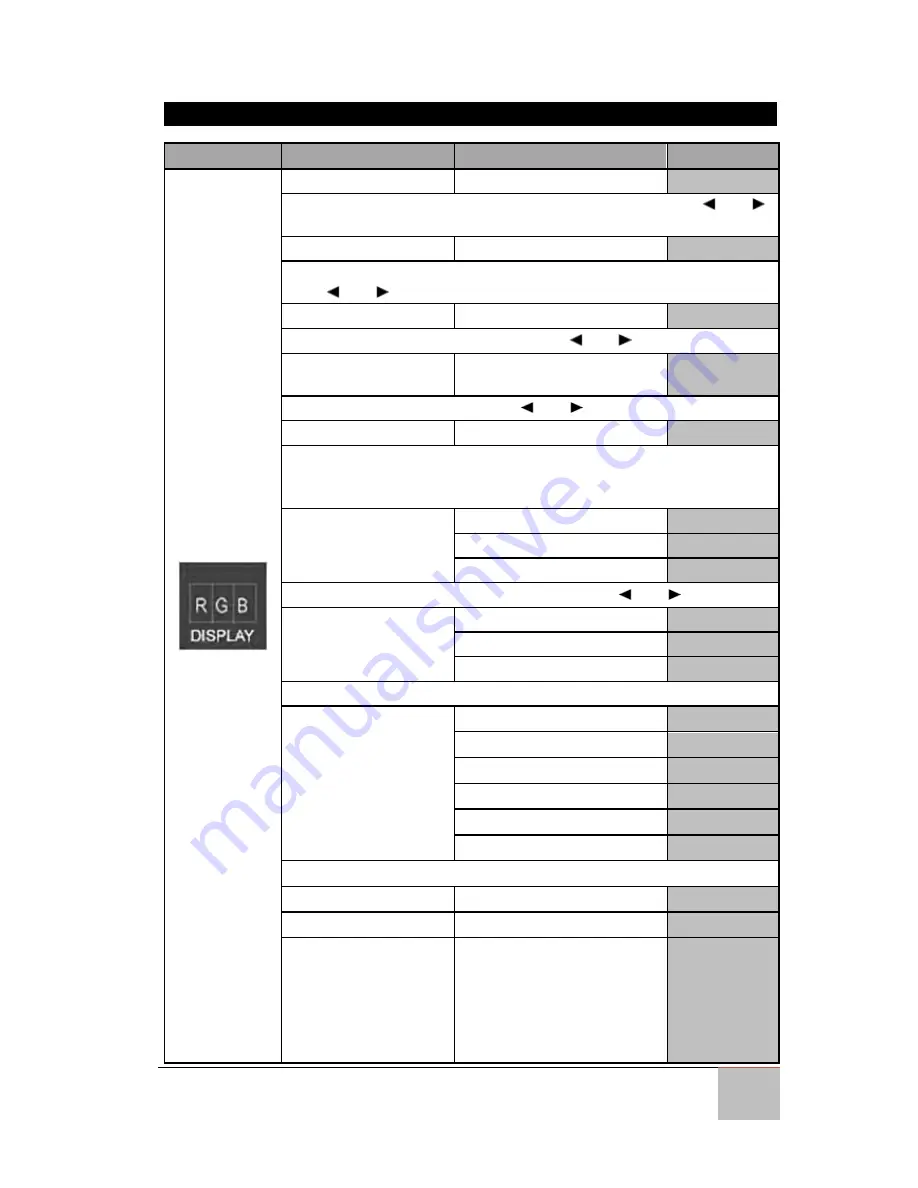
User Manual
Chapter 4
On-Screen Display Control
ECDIS Marine Display
29
4.3.1 Display
OSD Icon
Sub menu
Settings
Note
Display
BRIGHTNESS
slider bar
Adjusts the overall image and background brightness. Press “ ” or “ ”
to adjust.
CONTRAST
slider bar
Adjusts the image brightness in relationship to the background.
Press“ ” or “ ” to adjust.
SHARPNESS
slider bar
Adjusts the crispness of the image. Press“ ” or “ ” to adjust.
ADC BRIGHTNESS
*VGA CHANNEL ONLY
slider bar
Adjusts the ADC brightness. Press“ ” or “ ” to adjust.
TEMPERATURE
USER/sRGB/6500K/9300K
Adjusts the color temperature of the entire screen. A low color
temperature will make the screen reddish. A high color temperature
will make the screen bluish.
COLOR CONTROL
R slider bar
G slider bar
B slider bar
Adjusts the levels of the Red, Green, Blue. Press“ ” or “ ” to adjust.
GAMMA SELECTION
OFF
1.8
2.2
Select a display gamma value for best picture quality.
SCHEME
USER
Standard
GAME
SPORT
Movie
Photo
Select scheme for different default setting combination.
HUE
slider bar
Saturation
slider bar
Region
1P
1/2P,2/2P,1+2/2P
1/4P,2+3+4/4P
2/4P, 1+3+4/4P
3/4P, 1+2+4/4P
4/4P,1+2+3/4P,1+2+3+4/4P
Содержание R15L600-MRA3FP
Страница 23: ...User Manual Chapter 1 Introduction ECDIS Marine Display 9 1 6 2 Dimensions 19 ...
Страница 24: ...User Manual Chapter 1 Introduction ECDIS Marine Display 10 1 6 3 Dimensions 24 ...
Страница 25: ...User Manual Chapter 1 Introduction ECDIS Marine Display 11 1 6 4 Dimensions 26 ...
Страница 52: ...ECDIS Marine Display 38 Technical Support This chapter includes directory to our technical support ...
Страница 61: ...ECDIS Marine Display 47 Available Input Signals This section lists all available input signals Appendix ...
















































