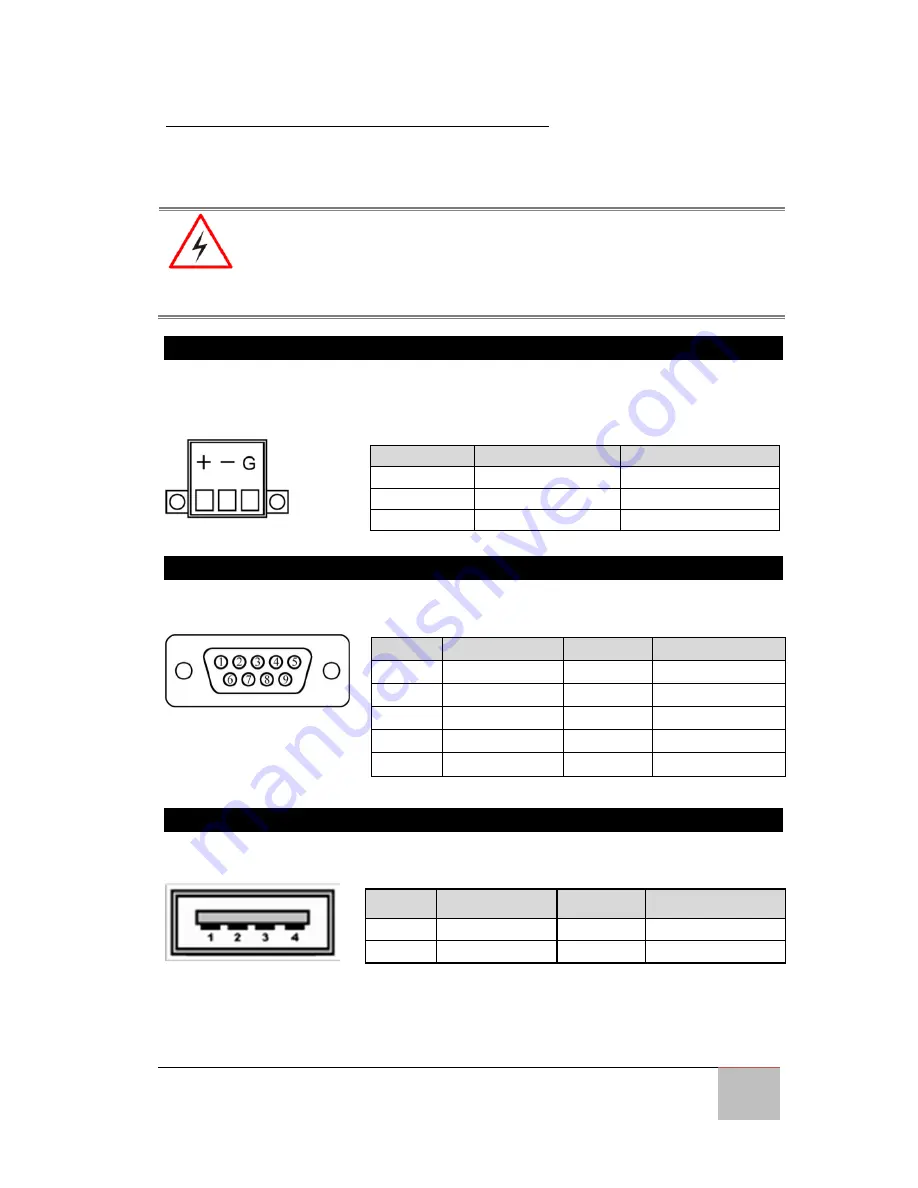
User Manual
Chapter 3
Getting Started
ECDIS Marine Display
22
3.2 Connecting Data Transmission Cables
This section describes how to connect Marine Display to various interfaces and contains
connector pinouts.
WARNING!/AVERTISSEMENT!
Make sure the power is off when connecting and disconnecting the
connectors.
Assurez-vous que l'alimentation est coupée lors de la connexion et la
déconnexion des connecteurs.
3.2.1 DC Input Connector
DC terminal block power source input compact design meets the maritime application.
The 3-pin terminal block is to be secured that the cable to screw terminal.
3.2.2 RS-232Connector (For Remote Control)
Connect Standard D-SUB 9pin connector from your system to connect to the monitor.
3.2.3 USB 2.0 Connector (For Touch)
Use standard USB type A cable to connect the device that use USB interface for touch.
Pin №
Signal Name
Description
1
VIN+
9-36V DC Input +
2
VIN-
9-36V DC Input -
3
GND
Ground
Pin №
Signal Name
Pin №
Signal Name
1
DCD
2
RXD
3
TXD
4
DTR
5
GND
6
DSR
7
RTS
8
CTS
9
RI
Pin №
Signal Name
Pin №
Signal Name
1
+5V
2
Data-
3
Data+
4
GND
Содержание R15L600-MRA3FP
Страница 23: ...User Manual Chapter 1 Introduction ECDIS Marine Display 9 1 6 2 Dimensions 19 ...
Страница 24: ...User Manual Chapter 1 Introduction ECDIS Marine Display 10 1 6 3 Dimensions 24 ...
Страница 25: ...User Manual Chapter 1 Introduction ECDIS Marine Display 11 1 6 4 Dimensions 26 ...
Страница 52: ...ECDIS Marine Display 38 Technical Support This chapter includes directory to our technical support ...
Страница 61: ...ECDIS Marine Display 47 Available Input Signals This section lists all available input signals Appendix ...
















































