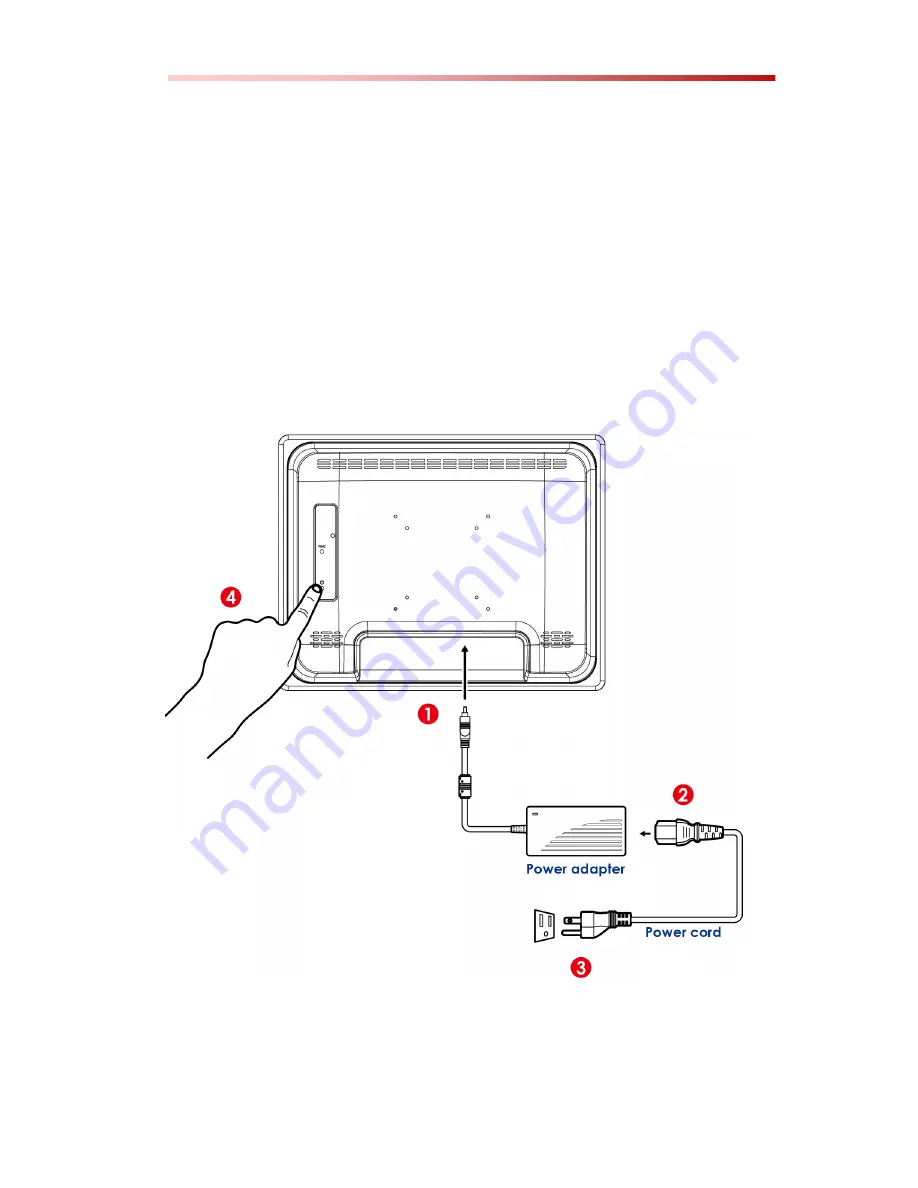
- 9 -
2 Installation
2.1 Turning On
Follow the following steps to turn on your device:
1. Connect one side of 2-pin terminal block to DC jack
connector to the HMI. Connect the other side to the AC
adapter.
2. Connect the power cord to AC adapter.
3. Plug the power cord to the AC outlet.
4. Press
Power
button on the rear OSD panel.
























