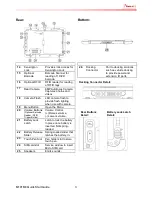M101M4 Quick Start Guide 6
When the AC Adapter is connected, the battery pack starts charging. The battery LED indicator
on the tablet computer will show different states. Please refer to description of the LED indicator
in the Description of Parts.
Turning On / Off
Turning On
Press and hold the power switch for 3 seconds to turn on the tablet.
Note:
•
Press the power switch again to put the tablet to sleep
Turning Off
Perform the following procedure to shutdown the Tablet Computer:
1. Press and hold the power switch for 3 seconds until the pop-up menu shows
2.
Tap on
Shut Down
.
3. Wait for the Tablet Computer to power off.