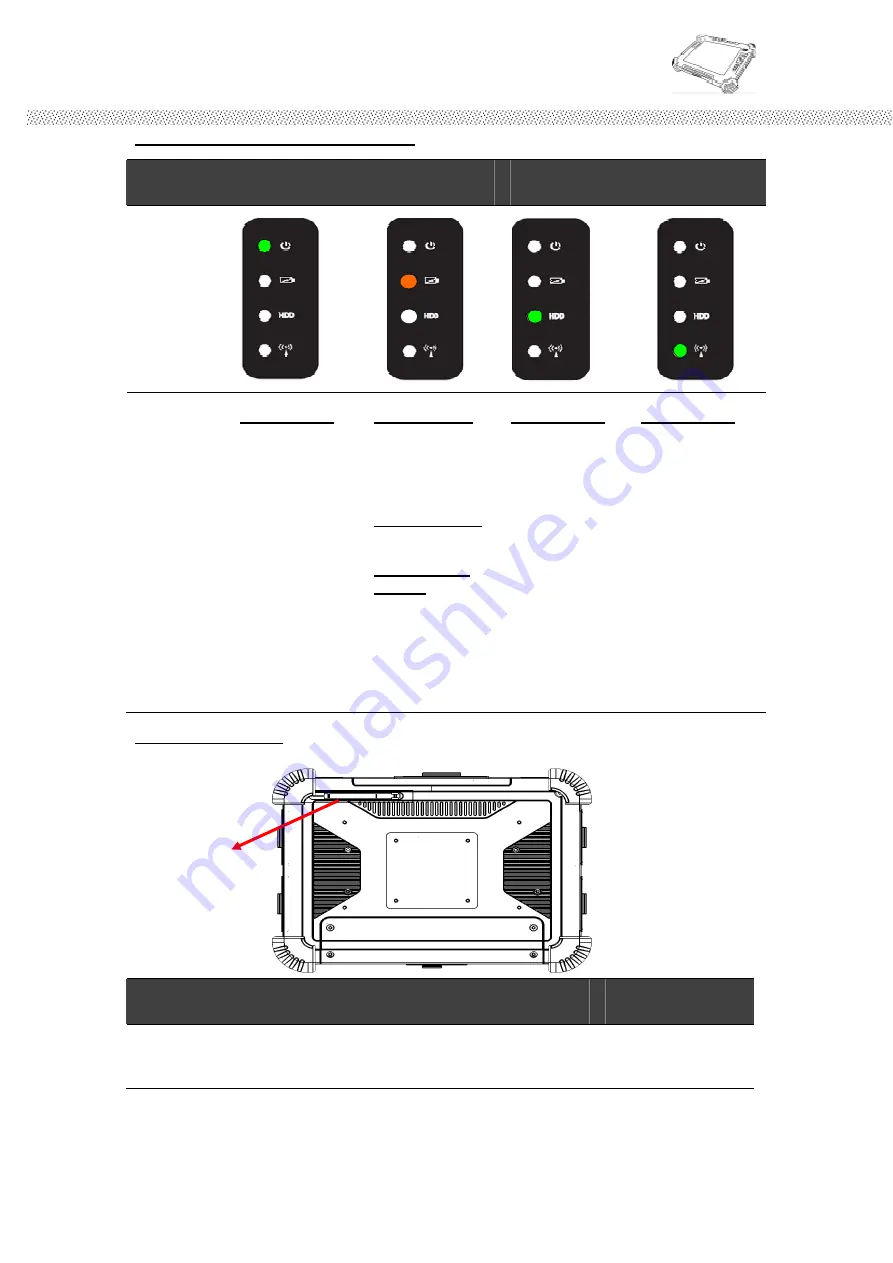
Rugged Computing
Users Manual Rugged Table PCs
21
LED Indicator Status Description
LED Term
Power mode
Battery Status
Storage Status
Wi-Fi Status
LED
Indicator
Indicator
Status
Description
Green light
:
:
:
:
when Power On.
No light when
Power Off.
Green Light
:
:
:
:
Power On with
adapter or with
100% fully
charged
Orange Light
:
:
:
:
Under charging
Red Blinking
Light
:
:
:
:
Low
Battery
Check
Chapter
3.2.3/ 2.4
for low
battery and
replacing battery
Green light
:
:
:
:
when storage
under operation.
No light when
storage stop
operation.
Green light
:
:
:
:
when Wi-Fi under
operation.
No light when
Wi-Fi stop
operation.
Rear side Stylus
#
Components
Function Description
See Other Intro.
1
Stylus Slot
Easy to take out and plug in the stylus
pen.
The Tablet PC has one stylus pen in accessory. Our default stylus is only recommended for
use in our Tablet PC.
Stylus Carry
Hole
Содержание IA80 Series
Страница 11: ...Rugged Computing Users Manual Rugged Table PCs 10 CHAPTER 1 Getting Started...
Страница 33: ...Rugged Computing Users Manual Rugged Table PCs 32 CHAPTER 2 Operating Tablet PC and HotTab Hotkey Utility...
Страница 44: ...Rugged Computing Users Manual Rugged Table PCs 43 CHAPTER 3 Tablet PC Power Management...
Страница 55: ...Rugged Computing Users Manual Rugged Table PCs 54 CHAPTER 4 Expanding Your Tablet PC...
Страница 59: ...Rugged Computing Users Manual Rugged Table PCs 58 2 IDE SATA Configuration...
Страница 65: ...Rugged Computing Users Manual Rugged Table PCs 64 CHAPTER 5 Driver Installation...
Страница 86: ...Rugged Computing Users Manual Rugged Table PCs 85 CHAPTER 6 Caring Your Tablet PC...
















































