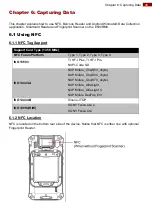57
Chapter 6: Capturing Data
6.3.2 How to Use Smart Card Reader
1.
Enter
Settings
menu, and enter select
“
Accessibility
”, and then uncheck “
Connect to PC
”.
2.
Launch the
Smart Card AP
”, select
List Reader
, and then press open.
If
can’t find the reader information, please go back to Step 1 then check and uncheck “
Connect to PC
” again.
3. Insert the Smart Card (IC face to rear) then select
“
Set Power
” and select
power on.
Press
Get
ATR
to see the information written on the card.
6.3.3 Smart Card Reader SDK
You can download Smart Card Reader SDK from Winmate Download Center or Partner Portal.
For more details on Winmate’s SDK refer to
Содержание E500RM8 Series
Страница 63: ...63 Appendix...