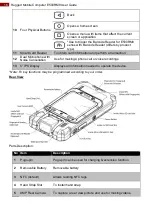21
Chapter 1: Getting Started
1.6.3 Charging the Battery
Caution
The lithium battery used in this tablet may swell after being charged/
discharged many times, but there is no problem regarding safety.
Continued use in such a state may result in the battery getting
jammed, so please stop using the battery, and purchase a new one.
Please charge the battery before using the PDA for the first time, charge the battery until the
LED indicator turns solid green. To charge the E500RM8, use a cable or a docking with
appropriate power supply. For more information about the E500RM8 accessories, refer to
LED Status
Indicator
Off
The E500RM8 is not charging or not properly connected
Solid Red
Battery charged 0~89%.
Solid Green
Battery charged 90~100%.
1.6.3.1 Charging the battery using DC Jack Cable
1. Connect the power supply output
connector to the input power port on
the DC Jack cable.
2. Remove the protective rubber and
connect the DC Jack cable to the side
of E500RM8. The battery charge LED
indicates the battery charging status.
1.6.3.2 Charging the battery using Battery Charger
This docking provides input: 12V/36W DC in.
Connect the battery charger dock to
power, insert the battery into the slot to
begin charging.
Содержание E500RM8 Series
Страница 63: ...63 Appendix...